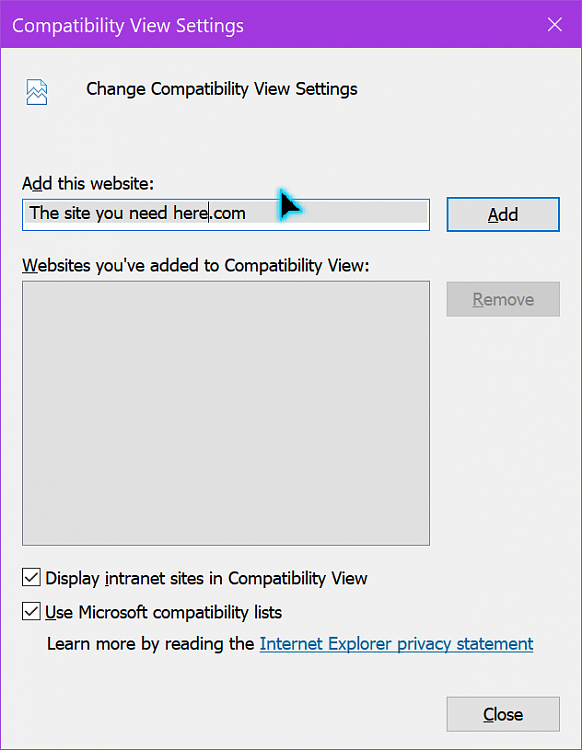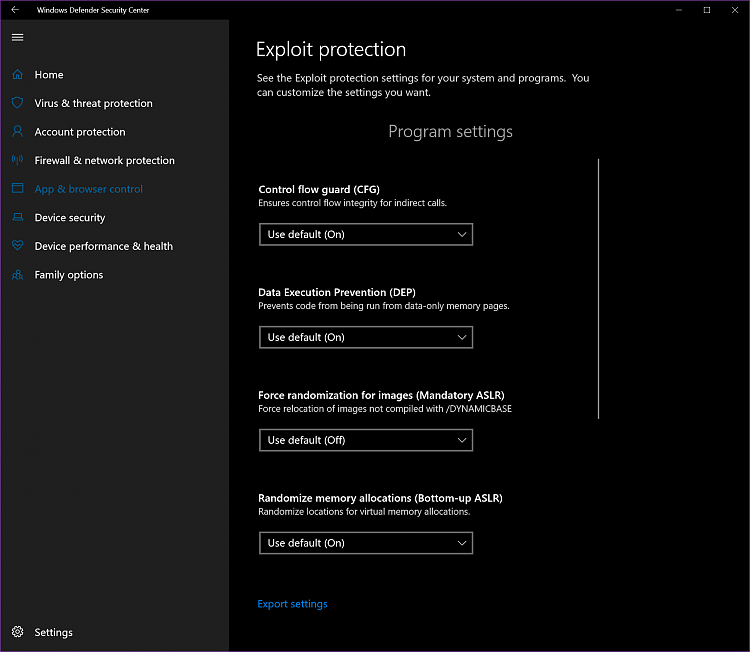New
#1
How to downgrade IE11 version
Hi All,
I am not able to access my Bank's website on my windows 10 machine since day before yesterday. Upon entering username and password, it loads the juniper client and other required components post which I am redirected to the login page again with the below error message:
“Sorry, your session on this machine expired. To re-login, please enter your user information, otherwise for increased security please close your browser”
Though sometimes, I am able to login successfully, page that gets loaded after login will have broken links.
Even after making the website "compatibility view", resetting the browser settings, uninstall and install IE11, issue still persists.
All my colleagues are able to access the website on their personal machines with no issues. I suspect the issue could be because of the recent update to IE11.
Currently, I have IE 11 version 11.48.17134.0, update version 11.0.65 (KB4103768).
I tried uninstalling the aforementioned KB, but getting the message "The update KB4103768 is not installed on this machine".
Appreciate if anyone can let me know how to fix the issue. Please let me know if any additional details are required
Thanks and Regards
Akshay



 Quote
Quote