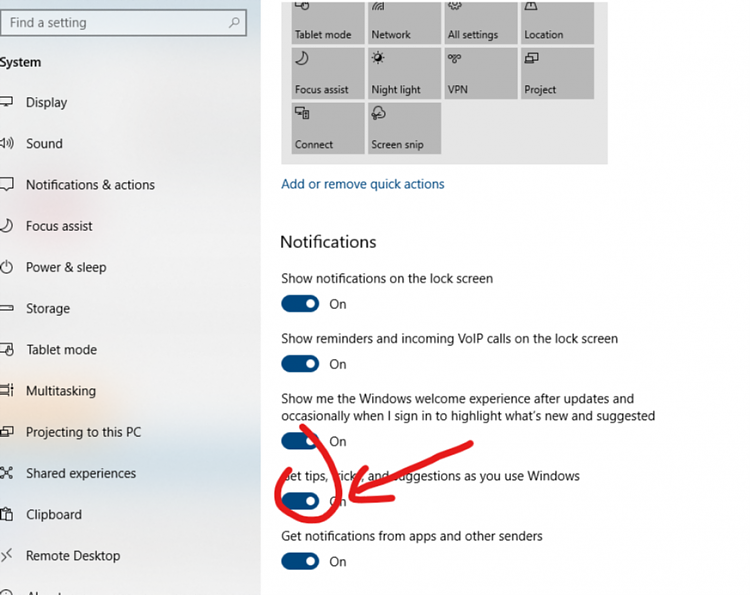New
#1
How to stop Edge pop up
Every time I open Edge in Windows 10 I get a pop up just under my bookmarks tool bar asking if I want to download an app to install Edge on my Andriod or I phone. I keep saying "No", but the pop up keeps coming up. Is there a way to stop this? I have Firefox also, and my home page is MSN. The pop up comes up on that also. Microsoft is starting to get very annoying with their pop ups.


 Quote
Quote