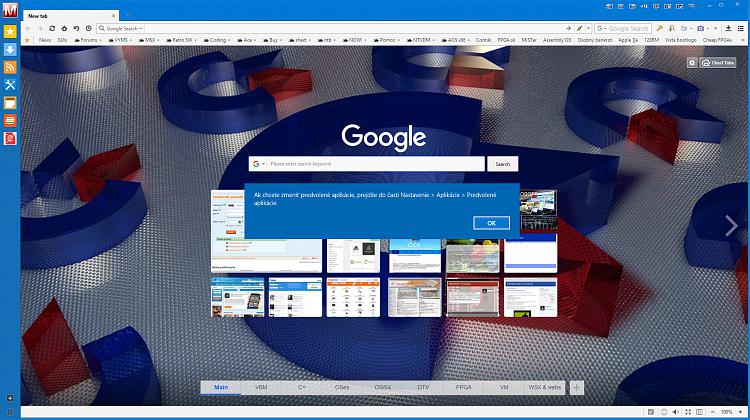New
#1
How to stop Windows 10 Edge as default forcing?
Hi!
I'm using Maxthon as default webbrowser, but Windows 10 always at Maxthon start forces change to Edge.
I selected in Default Apps Maxthon and it is there correctly but after Maxthon start it displays message that Edge was restored - true it is not, but I want to remove this Edge force.
Can anybody help me?
Thank you for all.
Miro


 Quote
Quote