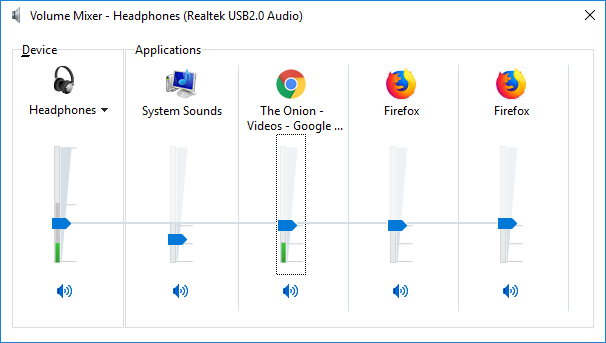New
#1
When pausing a youtube video sound increases on play
Hi, whenever I watch a Youtube video then pause it for a couple of seconds, the sound automatically increases but the volume slider and number doesn't change.
How can I fix this issue?


 Quote
Quote