New
#1
Sort by flag - Outlook.com
I'm using the web-based outlook.com and can't seem to sort my email and put the flagged emails at the top. I can filter everything out except flagged, and I can go to "sort by", but flagged isn't an option. Sorting by importance doesn't do it either. This seems like a pretty basic function, but I'm not figuring it out.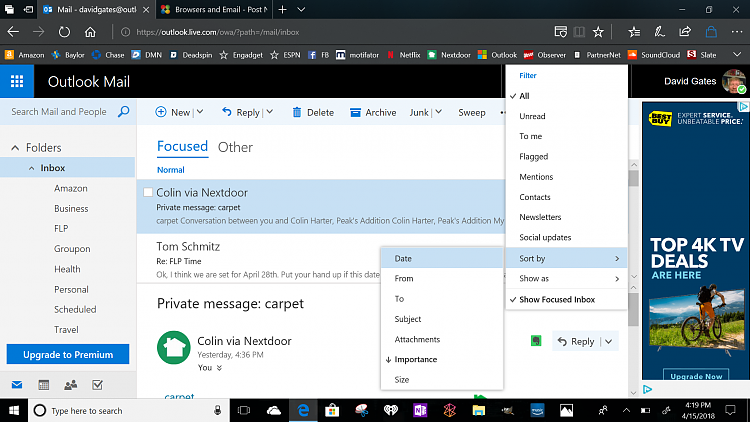


 Quote
Quote