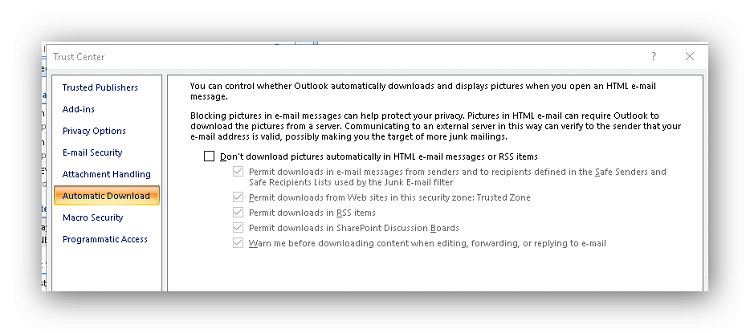New
#1
Help removing squirrellmail from win7 please
Not win 10 but please can anyone explain in mega simple terms how to remove this cr*** from my sister's win7 laptop, don't even know how it got there (wouldn't be so bad if it displayed mail correctly instead of being totally broken and takes some deciphering).
She is with plusnet I googled this and found some answers but goes straight over my head so any answer needs to be very simple please.
I'd be very grateful for any help.


 Quote
Quote