New
#11
WinAero Tweaker on a W10 Home installation offers to change locationThe option has not been removed from Windows 10 per se, I have installed applications onto Windows 10 machines that still give the option to relocate the install to an alternate location.
I actually installed Libreoffice yesterday to a system running Windows 10 SCU 1803 17133.73 which is the latest revision (Pro not Home which may be relevant )
Edit Also just reinstalled Winaero Tweaker and it showed the same option
Attachment 184397
It would be interesting to see if an install attempt on a Home install also gave the location selection option
The issue here is that for some reason the installer for some applications will not work as it used to, whether this is due to conscious decision of the application developer to remove the option from it's installer to improve performance, or it's some change in the Windows 10 system that has not been accounted for by the developer of the application. The Repair/Move options in some uninstallers is also something written in by the developer and could be missing now due to the general "Dumbing Down" of software these days to appeal more to the non technical user
A lot of third party developers use "Tricks" to improve performance or usability, that are not in the Development Guidelines provided to developers in the SDK (Software Development Kit). Using these tricks often causes issues when Microsoft changes things,
for Example If you use the set out procedures in the SDK, (EG. the use of variables), then Changes by Microsoft in item locations will be accounted for and the system will behave properly, If however the developer "hard codes" the locations into their application code the application fails. This failure can show as a catastrophic failure of the whole application (as was the case when installing many Games on Vista which were hard coded for XP to improve response times), or the failure to access a standard sub module (such as a windows selection box).
All this is pure speculation on my part in this instance but hopefully you can achieve what you require by one of the possible options available.
Webroot is the one I would worry about As security systems are designed to throw exceptions when moved or installed in the "wrong place" - a lot of today's malware impersonates a genuine executable but runs from a location other than it's default.
I get this behaviour with most program installs but Chrome does not. Whether that was because I was installing over an existing installation I don't know,

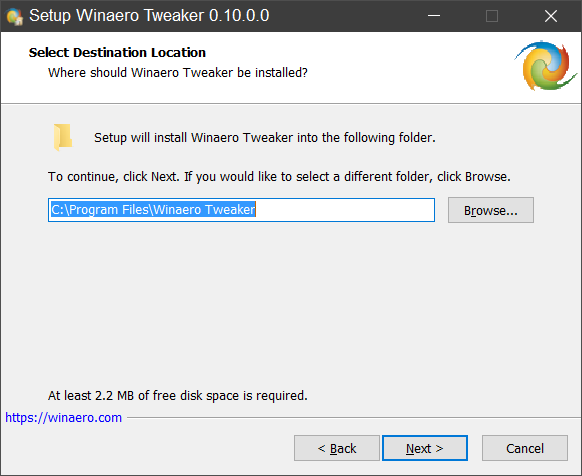

 Quote
Quote