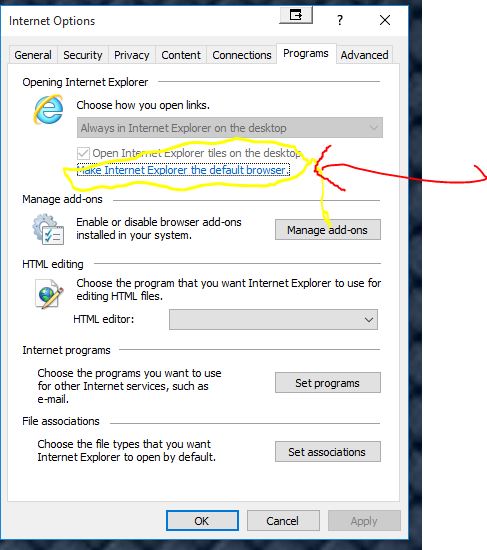New
#11
Sorry, that's not working for me.
My URL:mailto protocol was previously set to Outlook. I could only change it to Outlook, Mail or Chrome. I tried Chrome, but this made no difference.
Sorry, that's not working for me.
My URL:mailto protocol was previously set to Outlook. I could only change it to Outlook, Mail or Chrome. I tried Chrome, but this made no difference.
I appreciate that :)
I was just trying to follow the suggestion given to me by the previous poster
If you want an email program that will go right on 10 for any previous Windows Live Mail accounts you still have open go for the Windows Essentials 2012 that came out for 8 but leave the Windows Messenger item unchecked when setting that one up! WLM was replaced by Skype!
I use Outlook 2010 with Gmail and am happy with that combination. I'm not looking to change my email programme.
I just want to get rid of the annoying Edge nag screen that is "harassing me" for choosing not to use Edge. (and I'd rather not get rid of the nag screen by capitulating and being forced into using Edge...)
Edge or IE as the two choices I would simply choose Edge and then use a totally different browser seeing that set as the default and not see the NAG any more! It actually hasn't bothered me any since IE was never default once the 64bit WaterFox browser went on after the second upgrade to repair the first was seen to.
As far as which email provider you use that's your own choice there. I was simply mentioning the WE 2012 in case you had any live.com accounts still open even after things got changed to outlook.com for 8. So far it takes a little to get used to but Edge itself seems a bit less cumbersome then IE while the annoying part is trying to set it to open up to the home page not the MS start page and then once in the settings and adding the home button the need to hit every time you start it up.
On the other hand this is something totally new being brought in with 10 and will be seeing fixed over time possibly as the IE replacement browser. The layout is presently leaning towards mobile more or less as part of the strategy of having one browser that will work there as well as on a desktop or laptop while also geared for touch screen devices like Surface, Surface Pro.
I think my main issue with using Edge now (given that I was wrong about the favourites bar) is that I feel blackmailed and pushed towards Edge, regardless of what I want - so I want to stubbornly dig my heels in and refuse. Even if I considered Edge to be significantly better, I'd still want to use IE! Irrational I know but I don't like being given a choice, and then being constantly told that my choice is wrong and there is a better option than the one I picked, which is how I view the nag screen.....
At this time Edge is still crude in form as the first few IE 1.0, 2.0 versions had to have been back in the 90s! It's all promo with the introduction being seen with 10 being the new kid on the block. The typical problem is that when something MS is brand new it's usually buggy in some way or another until having been out some time they come out with an updated version following a patch or two!
The layout in some portions looks a lot like IE while how you go about things due to the lack of familiar items like the forward and back buttons, the need to type in the web address constantly until getting bookmarks imported and note Only From IE and not one other browser period! That means without the usual search box you type in first get to Bing and get that on the favorites bar and then web search each new site you want to see added onto that for ready access!
Here i now have to copy and paste the bookmarks in the compressed files stored on the 7 drive into a temp folder on the 10 drive before being able to get them into the bookmarks folder for IE in the users folder under my account. You can't copy and paste directly due to not having permissions by default since you can only boot into one version at a time as well as that being owned by the System admin where you then would have to spend time changing the ownership for an otherwise quick copy and paste.
After I had to tend to the second upgrade where all the programs and the files saved were nuked and no longer in the second WIndows.old folder I simply copied and pasted the files and folders that still had the files needed over to the 10 drive before running the fresh install of each one where they were right back where I left off. But the glitches being heard from numerous people has mainly to do with the "You HAVE TO perform an upgrade install FIRST before you can see to an independent clean install once they have a record of the upgrade over a legit copy of the previous version you were running.
Yes pay attention everyone we are now going to see FLAKY SHAKY BREAKY Windows courtesy of the Windows Updates service! W10 and all versions to come will longer be seen on optical media but sold on usb flash drives and why the Recovery Drive option in the Backup and Recovery part of the Control Panel is geared strictly for creating an 8gb rescue stick not disk you boot from once plugged into any usb port! Otherwise as seen once the upgrade over the upgrade to get the bugs out if not a clean install will find 10 running like a champ in comparison!
Weird, it works fine on my system. I haven't had the nag screen show up yet (and I've tested using both IE11 and Chrome). All hyperlinks in my email launch in the default browser I choose. However, I am running Outlook 2013 so maybe there is a difference in how it handles things in the back end? Only other thing I can think of is maybe choose 'set defaults by apps', select IE11, click the 'select all' and save it. Maybe that might work? But maybe you tried that already... Can't think of anything else to try...
I think the problem stems mostly from the IE version that comes with 10 as the back bone for Edge while the interface for one or the other is what gets set as the default. You will still find the folder for IE 11 when browsing the Program Files(32bit and 64bit Windows for 64bit version) and the Program Files(x86) on the 64bit W10 where you simply pin the iexplorer.exe to the task bar, the Start menu, or both. The 64bit Windows has the advantage of seeing two IEs versus one Microsoft Edge as far as seeing which one will end up being the default.