New
#11
Dear Woldsweather:
When you see the red text warning "*Some settings are managed by your organization" that simply means some policies apply to your current update settings. Click on the blue line that reads "View configured update policies" and post a screen shot of what comes up in response:
On my machine, for example, here's what comes up:
This simply means I elected not to receive Windows drivers from Windows update at some point in time. When you do this on your PC we'll be able to see (and make advice based on) what's in effect there.
HTH,
--Ed--

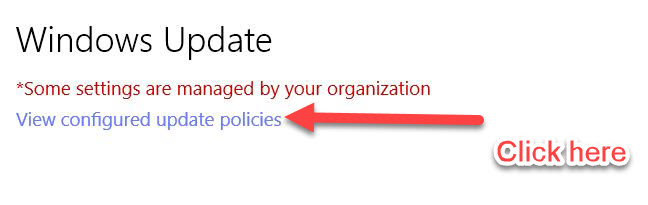
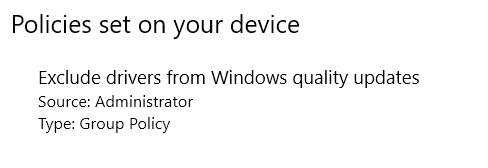

 Quote
Quote