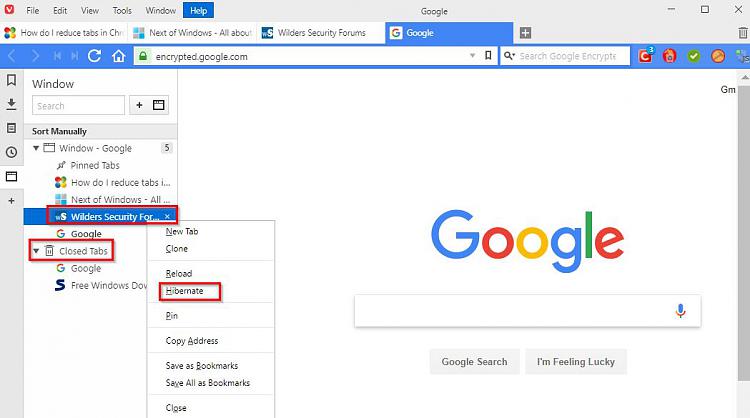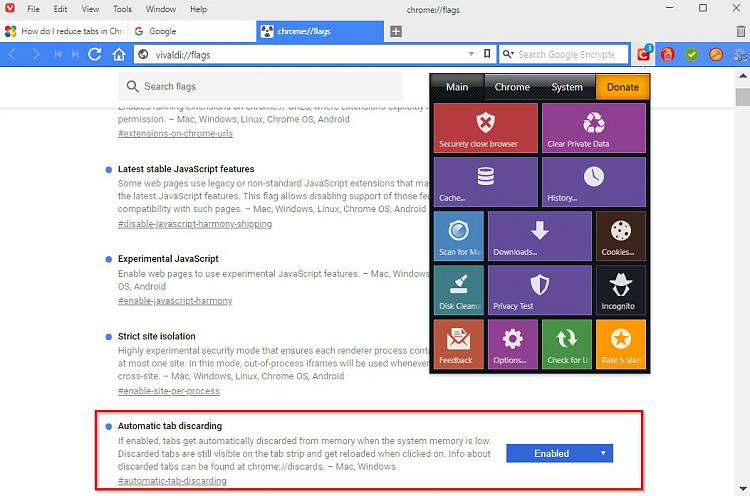New
#1
How do I reduce tabs in Chrome but save the sites for later reference
I use an extension called Tabs Outliner which is great! I can see all my tabs in one window with a complete title. However, I have so many tabs open that I'm using up all of my 16GB of memory. I'm looking for suggestions on how to open up my memory while not losing my tabs. Thank you in advance.


 Quote
Quote