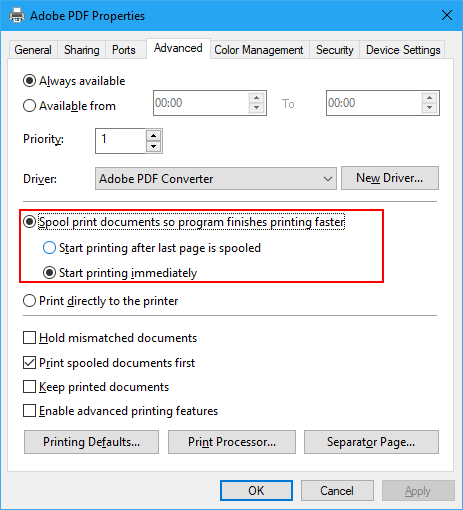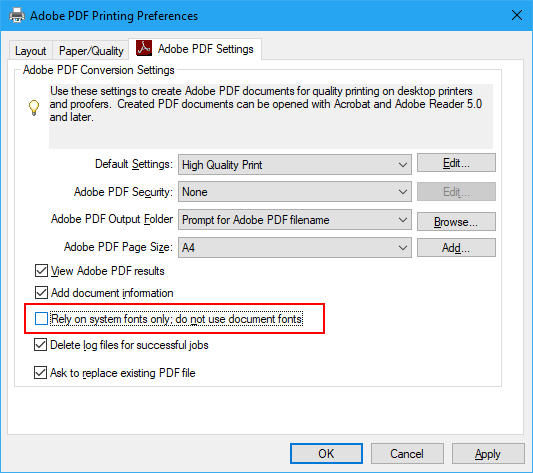New
#1
MS Edge does not print to Adobe PDF, following FCU
Since installing FCU, MS Edge (my default browser) does not print to “Adobe PDF”. All other apps, including ie 11, have no problem printing to the “Adobe PDF” printer. There was no problem, with Edge before FCU.
MS Edge does print with no problem to “Microsoft Print to PDF”, to my HP LaserJet and to "Microsoft XPS Document Writer".
I already did both Repair and Reset of Edge (Settings > Apps > Microsoft Edge > Advanced Options), with no luck!
Does anyone else experience the same problem? Is there a solution to that?
And a little background:
Windows 10 Pro x64, Version 1709 Build 16299.309
Microsoft Edge Version 41.16299.248.0
Adobe Acrobat Pro DC, (Classic Track) Version 2015.006.30417
Any idea and suggestion is most welcome!

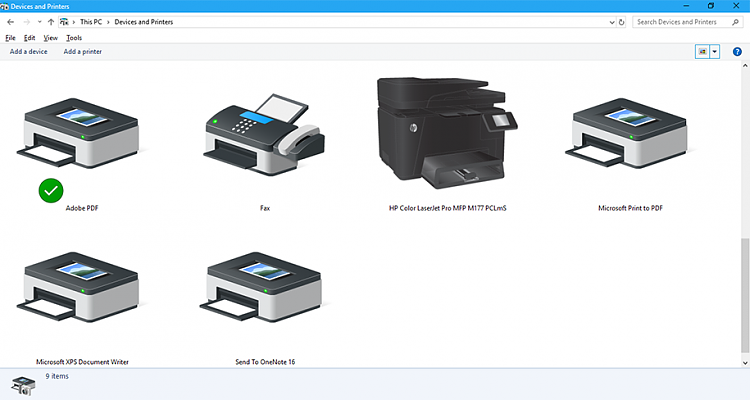

 Quote
Quote to @
to @