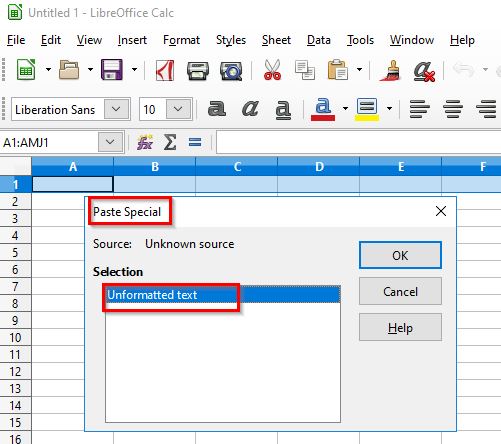New
#1
How to extract emails from notepad file ?
Hey guys,
I have a notepad file which includes my customers records including email and skype id and some other information. But now I want to extract all of my customers email id only. There is @ mention on every email.
Emails are different like from yahoo, live, gmail, etc.
Is it possible to extract all emails only ?
Regards.


 Quote
Quote