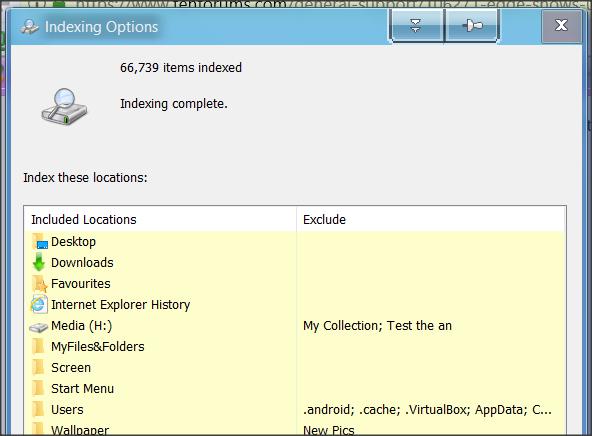New
#1
Edge shows up in windows search but not Firefox
Hello and thanks for taking a look at my issue.
When i press just the 'E' key in start menu search the Edge browser pops up and i can launch it with a mouse click or just pressing enter. I am unable to do this for Firefox and would like to fix this.
on a side note, i am able to make CCleaner appear n a start menu search but only when i fully type out "ccleaner". Strangely, if i completely type out "firefox" it still doesnt come up.


 Quote
Quote