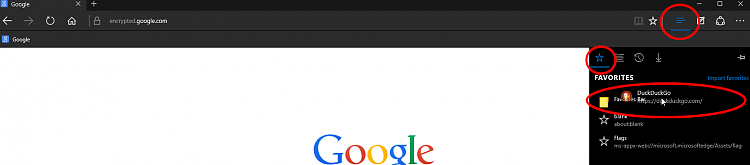New
#1
How Do You Remove web page from Edge Folder
Trying out the new Edge browser in Win10. Stripped everything so that it doesn't use bandwidth just to get loaded and started placing my favorite sites on the Favorites Bar and creating Favorite Folders on the bar. But there doesn't seem to be anyway to remove a URL or site from a folder and place in back on the bar without deleting the entire folder and reloading each site and placing it back into a new folder. I'm used to the ease of editing from using the Opera browser, but thought I'd give MS another chance. MS couldn't have left editing in such a primitive state, could they?


 Quote
Quote