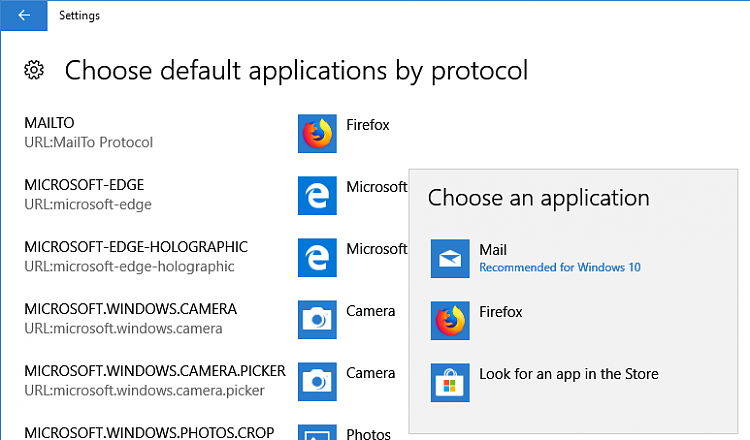New
#1
Opening up mail link in Default browser
Hello
I run a website that includes a way to send email to members by clicking on an email link.
When one of my clients clicks on an email link on a web site that is supposed to open a compose message in her email program, nothing happens,
This is the page...
Contact us | Gender Awareness in Language Education
if you want to test please use Web person
only.
Her email is actually gmail (web mail). She said she can do it on an older machine that was upgraded to Windows 10 from an earlier version, but not on this machine.
She was told it has to do with default settings. But since she can't get them to work, the workaround is to open up an email application (software.) But she would really like to have the default gmail open if possible.
She writes, "There are many Googlecentric explanations online about how to set Chrome as your default browser and Gmail as your default mail program on Windows 10, but they all break down at one crucial step. They say there should be an advanced setting in Chrome for Handlers to specify the mail program, but all I see is the toggle to choose whether or not to allow sites to ask to become default handlers, even though the screenshots in the Google help show there should be a button below that toggle saying Manage Handlers that opens a dropdown menu that lets you set mail to Gmail."
I am not a Windows person myself and so it is hard to troubleshoot. Anyone have any suggestions?
Thank you.


 Quote
Quote