New
#1
Edge performance and Reliability
Today I tried to figure out what is causing Edge to freeze a couple of minutes after first launch, for 1-2 minutes, before becoming responsive again. (Microsoft Edge Manager running at 100% on 1 core)
What I did, was completely disabling Cortana via reg edit. (since this can not be done in Settings anymore, after Cortana has been activated).
To my surprise, the 2 minute freeze is completely gone now.
Here is what I did in the registry:
1. Navigate to:
2. Add the following Key:Code:Computer\HKEY_LOCAL_MACHINE\SOFTWARE\Policies\Microsoft\Windows\Windows Search
3. Put the value as HEX:Code:AllowCortana: as REG_DWORD(32-bit)
(0x00000001 enables Cortana again)Code:0x00000000
4. Reboot computer ,for settings to take effect.
Voila! Issue completely gone!
For convenience I attached REG files for enabling and disabling Cortana:
Cortana_DISABLE.reg
Cortana_ENABLE.reg


 Quote
Quote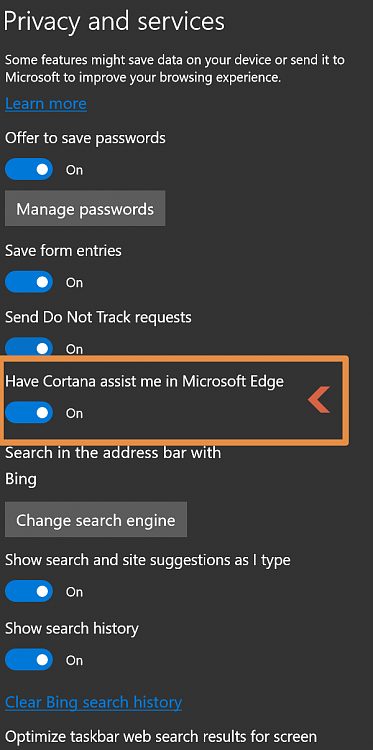
 I just turned it off and browsed a bit, thanks for pointing me in the right direction!
I just turned it off and browsed a bit, thanks for pointing me in the right direction!

