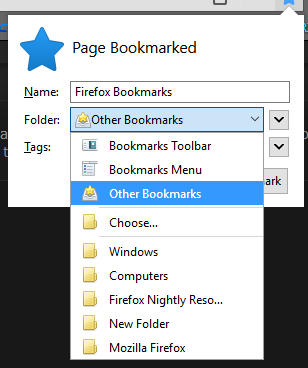New
#1
Firefox Bookmarks
Hi. The new Firefox Quantum has done something unwelcome with my bookmarking procedure - when I click 'Bookmark This Page' the entry goes to 'Other Bookmarks' whereas I prefer them in the Bookmarks Menu (i.e. not in a folder). Is there a setting I can change to make Bookmarks Menu the default location for new Bookmarks? Many thanks.


 Quote
Quote