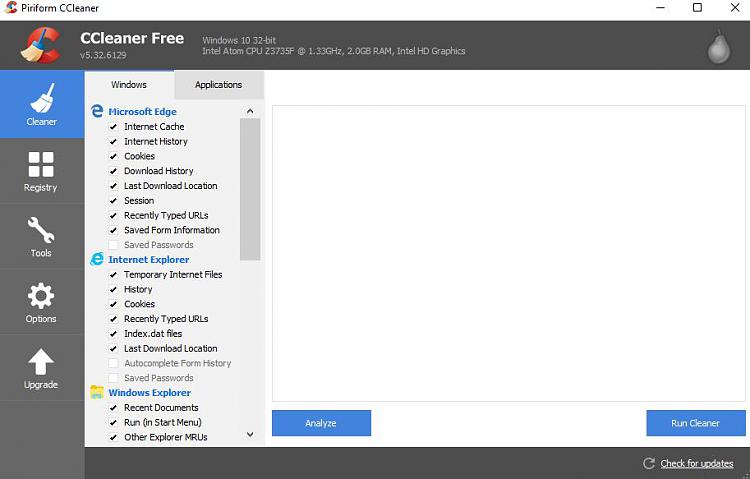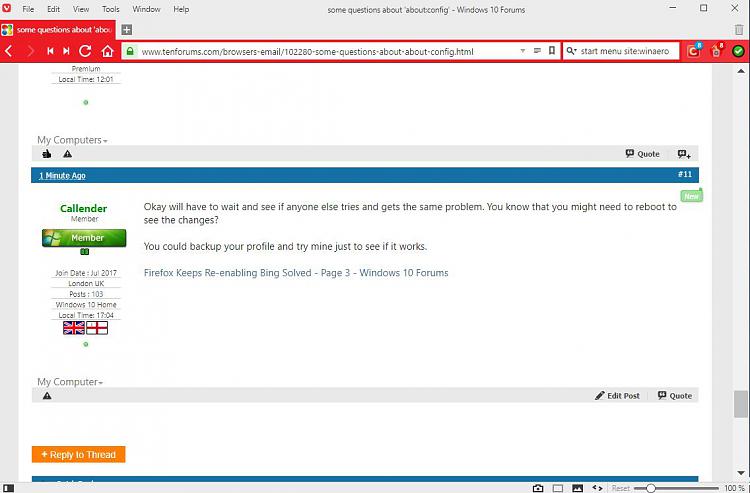New
#11
Okay will have to wait and see if anyone else tries and gets the same problem. You know that you might need to reboot to see the changes?
You could backup your profile and try mine just to see if it works.
Firefox Keeps Re-enabling Bing Solved - Page 3 - Windows 10 Forums


 Quote
Quote