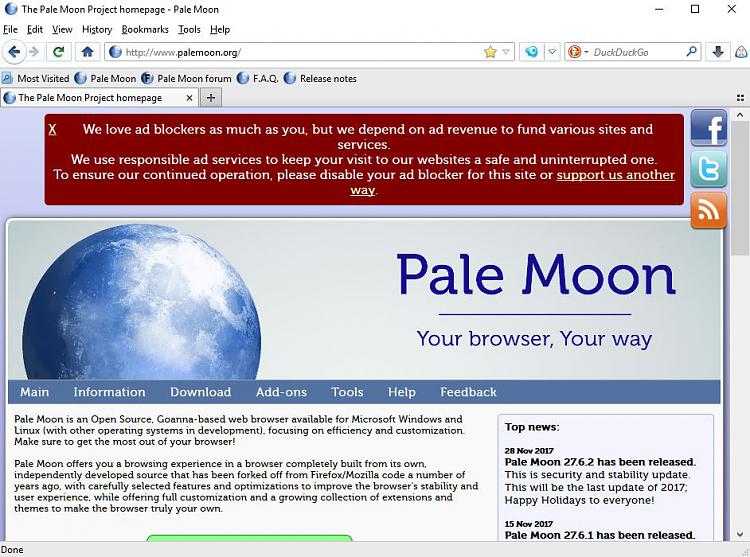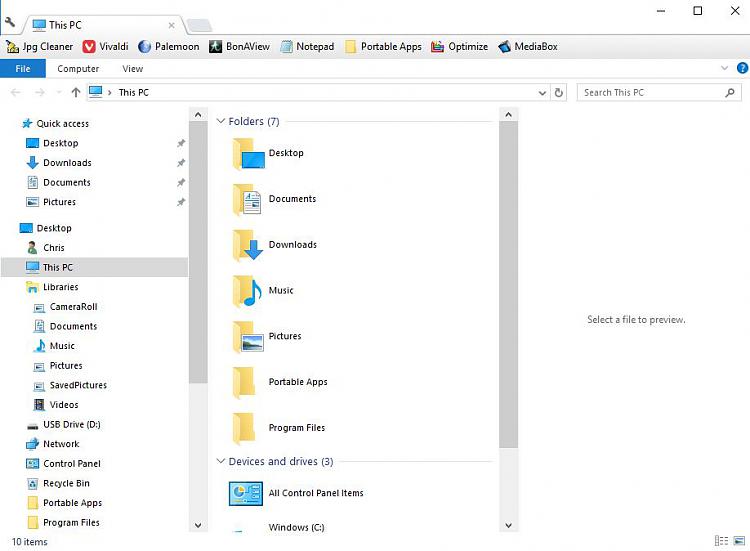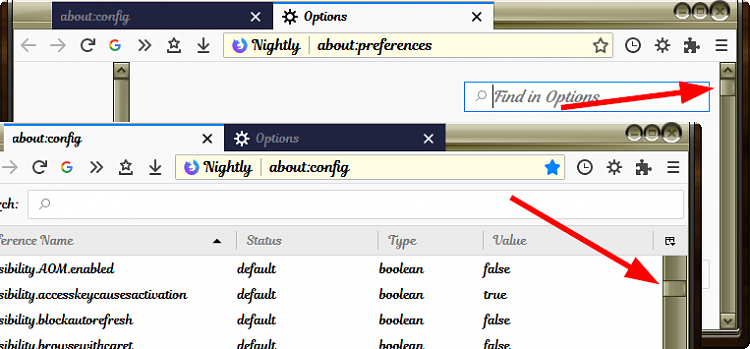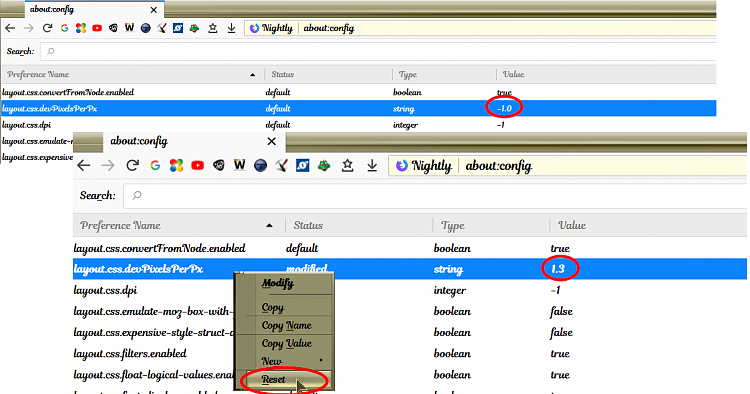New
#1
some questions about 'about:config'
I would like to increase the width of the scrollbar in Palemoon from 2.5mm to 5mm. I seem to be missing the bar quite often when I try to click it. So annoying.
I went into 'about:config' and discovered there were just over 60 lines with the word 'scroll' in each of them but which one to adjust, I have no idea.
also in 'about:config', I didn't count how many lines containing 'font' but there were loads in the list as well as a large number relating to different languages.
All the words I'm looking at now at the top of the Palemoon screen are very tiny and I'd like to know what to look for in order to increase the font size.
In tools > options > content, the font size appears to apply only to what's on the main screen and not to the two or three bars that run across the top of the screen.
If anyone is able to point me in the right direction, either in or out of 'about:config', I'd be really grateful.


 Quote
Quote