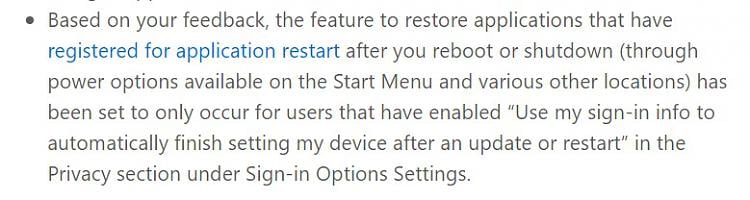New
#1
IE auotstarting
Can someone please tell me why, when I start my computer & log into my account, the 1st thing I see is IE11 opened?
Sometimes it's opened on my set homepage & sometimes on a blank page w/a notice at the bottom asking if I want to reopen my last session. What is going on?
10 pro x64 has given me more headaches that any other Windows version I have used.
I have realized that in the same amount of time I've had it installed, I have used 10 less than I have used any other version I've had installed in the past (3.0, 3.1, 95, 98, 98SE, XP, XP Pro x64 & 7 Pro x64).


 Quote
Quote