New
#11
Firefox Keeps Re-enabling Bing
-
-
New #12
-
New #13
In the FF address bar type about:support then press Enter. copy the results here.
Also type about:config then press Enter. Type bing in the search box and see what shows up.
Also set FF to show Menu Bar then look at Tools > Add Ons
Scroll down to each add on in the list and check for configurable options. Have a look at all options for each add on.
-
New #14
Name Firefox
Version 57.0.4
Build ID 20180103231032
Update History
Update Channel release-cck-mozilla130
User Agent Mozilla/5.0 (Windows NT 10.0; WOW64; rv:57.0) Gecko/20100101 Firefox/57.0
OS Windows_NT 10.0
Profile Folder
Enabled Plugins about lugins
lugins
Build Configuration about:buildconfig
Memory Use about:memory
Performance about erformance
erformance
Registered Service Workers about:serviceworkers
Multiprocess Windows 1/1 (Enabled by default)
Web Content Processes 4/4
Stylo true (enabled by default)
Google Key Found
Mozilla Location Service Key Found
Safe Mode false
Profiles about rofiles
rofiles
There were a couple of entries for Bing in there, I changed them all to Google. We'll see if that helps.
-
New #15
And, even with the sync, even with changing those values, it still happens.
-
-
New #17
Also try the Mycroft Plugins. Choose the google search engine that you require and add it using the option to set as default.
Mycroft Project: Encrypted Search Engine Plugins - Firefox IE Chrome
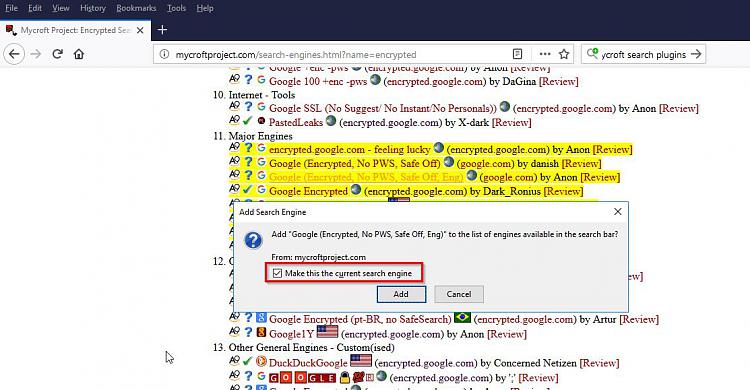
-
-
-
New #19
Try about:config then search for browser.search.defaultenginename
Change string value to Google
-
New #20
Related Discussions


 Quote
Quote