New
#11
Vivaldi
-
-
New #12
anyone got vivaldi on laptop. it wont install on mine. says 'cant create temp folder and check for free space', only got over 400GB left!!!
-
-
-
New #15
this is very strange. Use as admin ticked - Vivaldi is installing, nothing to say it finished, nothing to show where it is (I know where it SHOULD have been, and no icon on desktop. Manually inserted icon on desktop, does not start. And nothing to show it is installed in prgram and features. Going to delete all and see if I can find different download.
edit: I downloaded earlier version, right clicked in installer and selected run as admin in compatibility - this caused it to install properly. Found source and clicked on icon. Nothing. So made icon onto desktop, and right clicked and again, selected run as admin, it loaded. I hope I dont have to select run as .... every time, thats plain stupid.
edit: yes, I have to click run as admin every time. Ah well, to hell with that one .
-
New #16
It's been a little while but I recall that message about the temp Folder when trying to install Vivaldi on a Notebook so after closing the install I went to the C:\ drive and created a Folder named Temp then Vivaldi installed smoothly and appears to run properly.
-
New #17
i put it in its default /program files x 86/vivaldi. Not only wont it run without constantly ticking run as .............. but when I tried to uninstall it, there being no point to click on, I had to remove it by hand, I removed what folders it would let me, several said no I cant, then did CCleaner to remove reg entries, and only then would it remove the remainder. As an offchance, I then installed opera, which worked perfectly, and they are supposedly the same engine???
-
New #18
Educate me on Vivaldi.
From what I read, the pros are personalization and tab management ? How is the speed and memory usage compared to Chrome or FF ?
Thanks !
-
-
New #19
I won't use chrome or opera chrome version. I'm still on opera presto!
For me install location is C:\Users\Username\AppData\Local\Vivaldi\Application\vivaldi.exe - don't know why. Perhaps that's where I put it.
You would only need to run the installer as admin - not the browser. I note that you seem to be having issues with a few browsers"
Haven't used it much. Used it on Windows 7 for a while. Only been using it on windows 10 for a couple of weeks.
Chrome extensions can be installed.

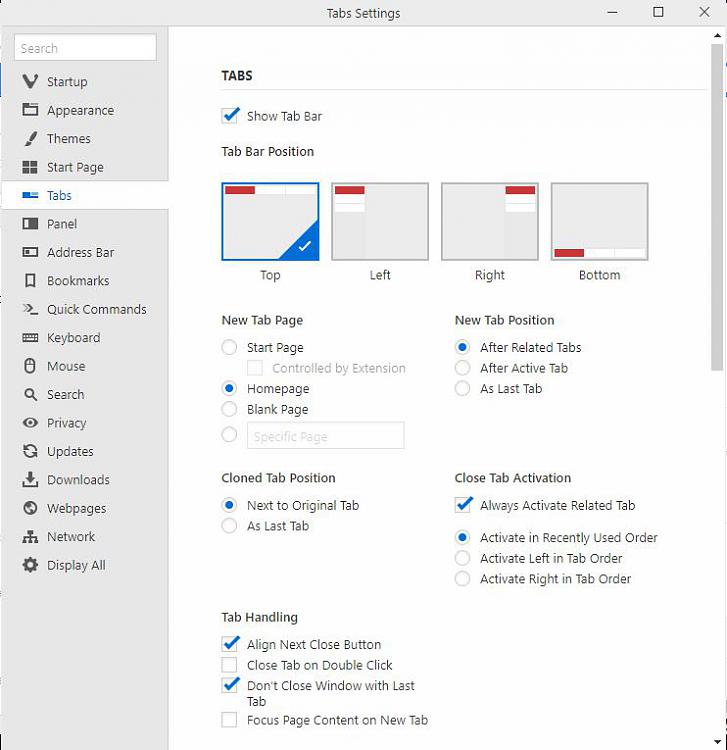
It also has Window Panel which lets you:
- Drag tabs to change their order.
- Group tabs by topic to save space.
- Tile Tab Stacks to compare several web pages side by side.
- Hibernate unused tabs or Tab Stacks for better performance.
- Pin tabs to ensure they always stay open.
- Mute sound in specific tabs.
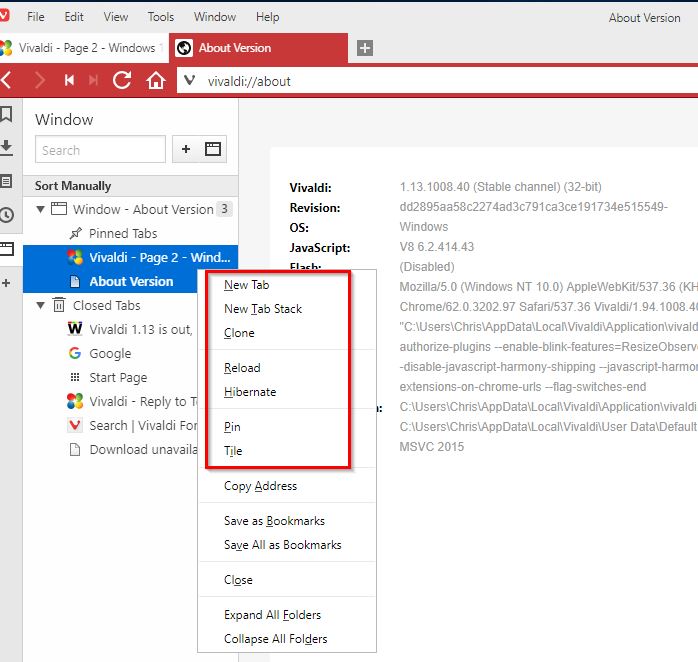
-
New #20
the userdata installation was default, do not know why? I changed it to programx86/vivaldi. the second time I installed it (attempted) it remembered my setting and tried to install in pf x 86. Not in at all at the moment. Will wait till I am at home and have another look
Related Discussions

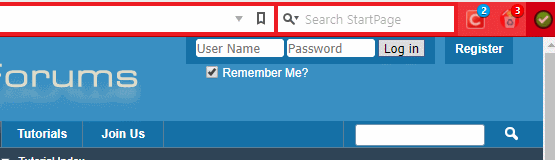

 Quote
Quote

