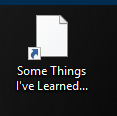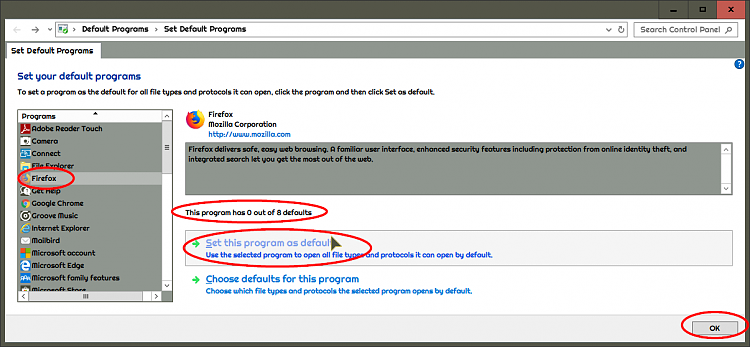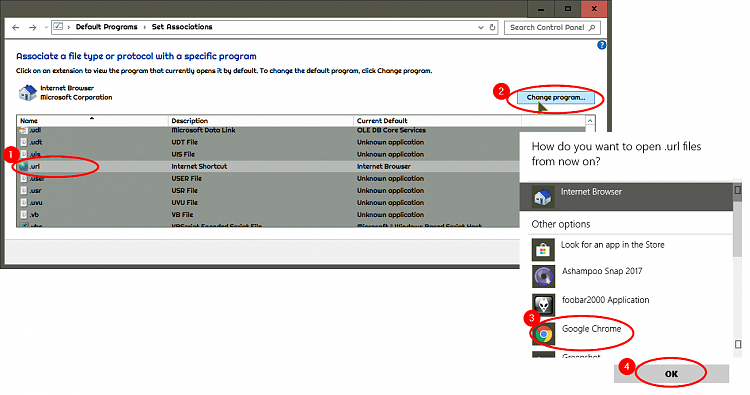New
#1
.url file extension associated with "Internet Browser"
When I click on a file with a ".url" extension I get a box pop open that says:
"This file does not have a program associated with it for performing this action..."
When I go into "Choose default apps by file extension" I find that files with a ".url" extension are associated with "Internet Browser" instead of with Firefox (version 57). When I click on "Internet Browser" the only 2 selections are "Internet Browser" and "look for an app in the store". How do I associate Firefox (which is already set as my default web browser) to open .url files?
Thanks.
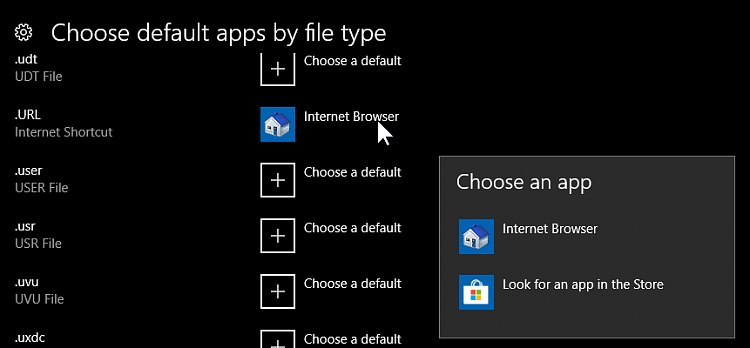

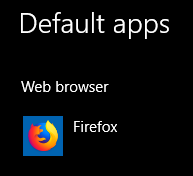

 Quote
Quote