New
#1
Pictures in Firefox Overlap Text
-
-
New #2
The below may help look at the third reply.
Firefox 57: youtube text is distorted/overlaps | Firefox Support Forum | Mozilla Support
-
New #3
-
New #4
If you are using any Legacy Extension try disabling them and see what happens. You can also click on the Hamburger then help/restart with add-ons disabled.
-
-
New #6
Well, I have found the root of the problem. It has to do with Theme and Font Size Changer no longer being able to change font sizes in Firefox 57.0.2. I really needed to do that to keep my tired old eyes happy -- Very important. I found on the web a solution to increase the size of the Toolbar by How can I increase the font size in the FF57 toolbars and menus | Firefox Support Forum | Mozilla Support. I went to about:config and changed layout.css.devPixelsPerPx to 1.5 and the Toolbar came very nicely formatted. Then I noticed the subject problem. I changed layout.css.devPixelsPerPx back to one and the problem went away.
I have to choose which is most important to me. Having a readable Toolbar or seeing the WYDaily site not messed up. That is a no-brainer as far as my eyes are concerned.
Maybe one day a replacement for Theme and Font Size Changer will appear.
Thanks Josey for you help. I really appreciate it.Last edited by JJG10; 24 Dec 2017 at 15:18. Reason: Found Problem
Related Discussions


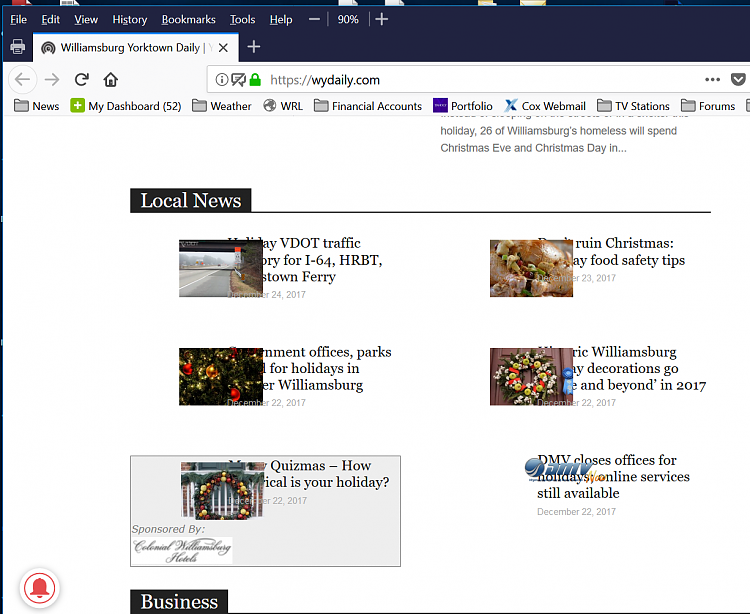

 Quote
Quote