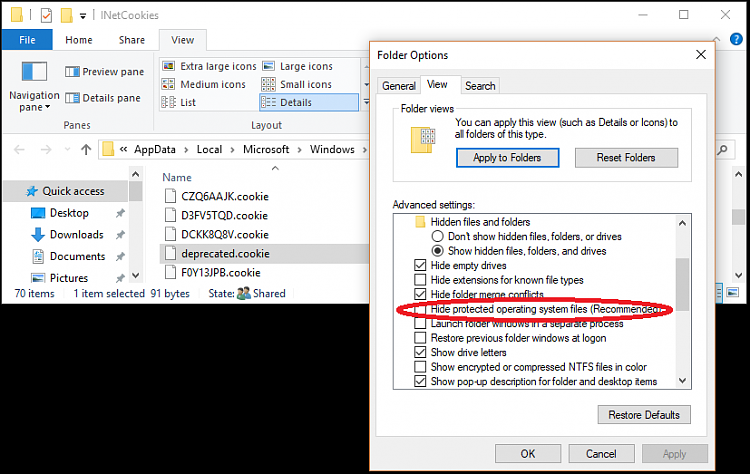New
#1
INetCookies after Fall Creators Update...
Sorry if this is the wrong forum, but I thought it was more browser than OS related. Anyway, after last week's v1709 update, CCleaner has been deleting a file it never used to.
C:\Users\UserId\AppData\Local\Microsoft\Windows\INetCookies\deprecated.cookie
It shows up under the IE cookies deletion list. It shows up every time the cleaner is run, even back to back runs. Oddly enough, you can not find it with File Explorer or Windows Explorer even with admin rights, ownership, and view hidden files turned on. A second question relates to the folder "INetCookies". Twice since the 1709 update on 12/09/17, the system has generated multiple INetCookies folders. On 12/11/17, it generated 38 instances and on 12/11/17, it generated 31 of them. All have the same path of "C:\Users\UserId\AppData\Local", so they are all related to this user (admin) and there are no other instances in any other User path. All of these folders are empty, so the question is somewhat academic, but puzzling just the same. They may have been there prior to v1709, but I doubt it. Curious to hear what the really knowledgeable folks say. Thanks


 Quote
Quote