New
#231
PCMark 10
-
-
-
-
New #234
From a 7313 jump it's good enough for me.
The only change from the last test, was I used RamCache II this time to speed up the opening apps portion, and boy did it after the first opening of each test file.
Of course I got my money's worth Mike, I don't use any AMD parts, only Intel and Nvidia, made for high OC's
-
-
New #236
Mike it is only useful for large file transfers, and opening large programs(like GIMP, Adobe stuff, and games), but in day to day stuff, like browsers, mail and graphics benchmarks, it is useless, as the software cannot make use of it really.
But it does not increase boot time like RAPID from Samsung does at least, and so leaving it on doesn't hurt.
Just remember for Memory benching, turn it off, otherwise the portion that checks for free memory will be reduced.
Don't need to quit, just turn off temporarily.
-
-
-
-
-

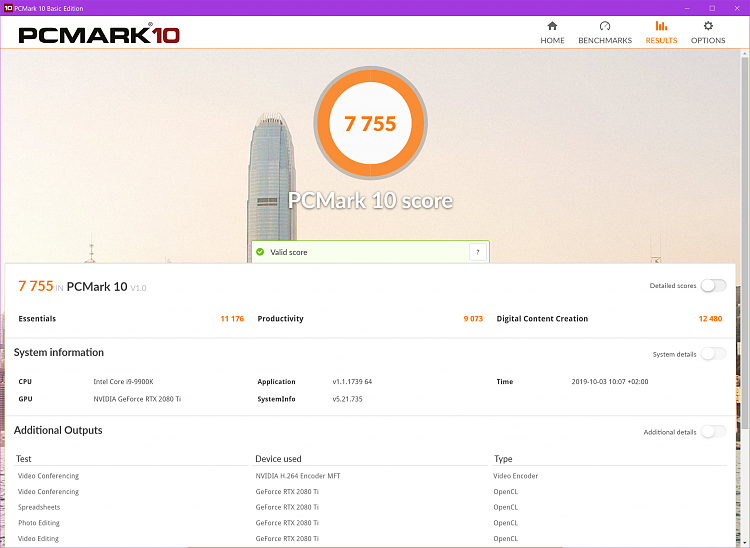

 Quote
Quote Board updated
Board updated

