New
#21
I'm confused by my results here. This is PCIe SSD which seems OK.
This is from my Lenovo X201 which is only SATA II so I suppose it is OK if a bit slow.
This one I don't understand. It is a 2006 MacBook Pro Core 2 Duo"2.16 which supports SATA. Apparently.
I bought a cheapo KingFast SSD last week and it plugged straight in using the completely standard SATA connector inside the laptop. The old drive it replaced was a 5400 Hitachi model that says SATA on the back and I did a clean install of Windows 10.
Why does this software say ATA and intelide not storahci? I don't even know what ATA is - I can only find references to PATA, IDE and SATA when it comes to drives and I thought the old IDE drives had different connectors anyway.
Any ideas? I don't care if I am winner of the award for worlds slowest SSD really - it is a pretty old system after all - I'm just am utterly confused how it is connected and if I can/should do anything or it isn't a problem.


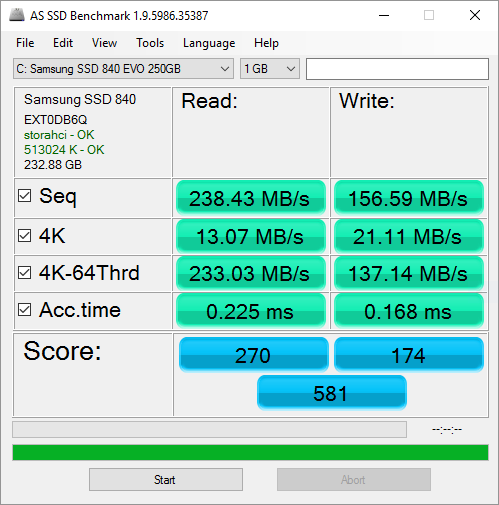


 Quote
Quote





