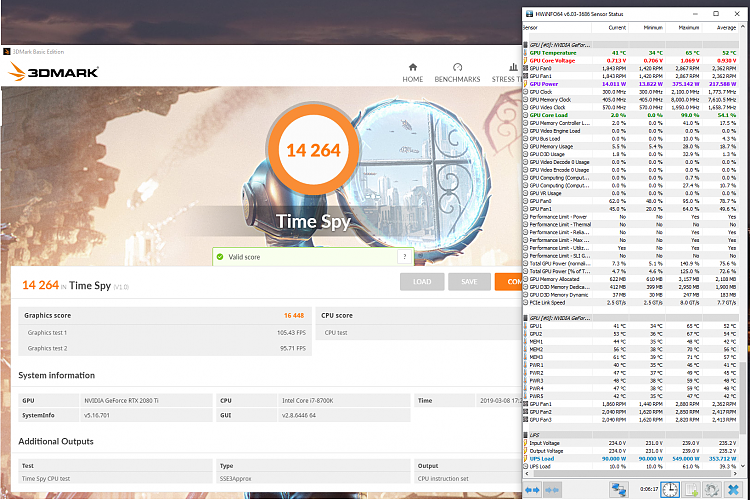New
#1551
Time Spy - DirectX 12 benchmark test
-
-
-
-
-
New #1555
I can't see your CPU score in your screenshots.
DId you open Nvidia Control Panel? There are settings for Performance / Max Power versus Quality and Power Optimization. Also in Windows Power settings, make sure it's set up to maximum power for the CPU. Edit: Oh and G-Sync turn it off for benchmarking sessions if you have that .Last edited by Brawndo; 08 Mar 2019 at 00:30.
-
New #1556
-
New #1557
Yep, set NV control panel performance to maximum performance and I have a shortcut on my desktop to power options to switch to high performance plan on the fly G-Sync and V-Sync both turned off. Here is the CPU score, I notice the top 3-4 in the leader board have 9900K's...
G-Sync and V-Sync both turned off. Here is the CPU score, I notice the top 3-4 in the leader board have 9900K's...

NVIDIA GeForce RTX 2080 Ti video card benchmark result - Intel Core i7-8700K Processor,ASUSTeK COMPUTER INC. ROG MAXIMUS X HEROLast edited by Kol12; 08 Mar 2019 at 01:45.
-
-
-
-
Related Discussions




 Quote
Quote