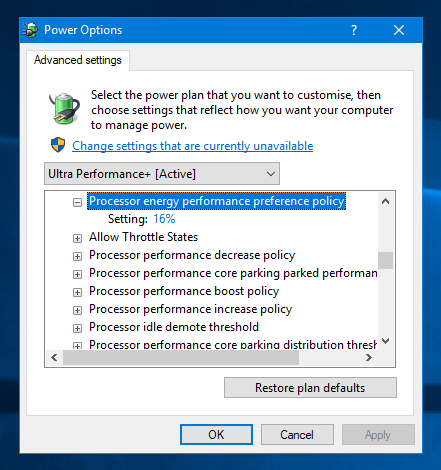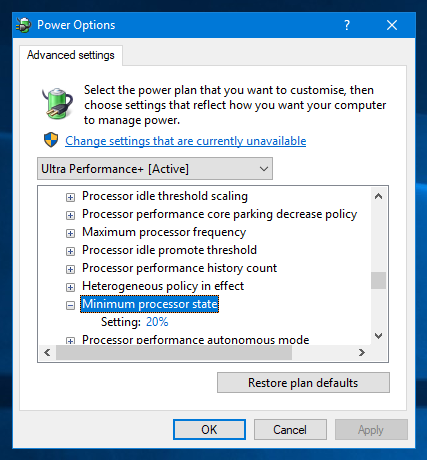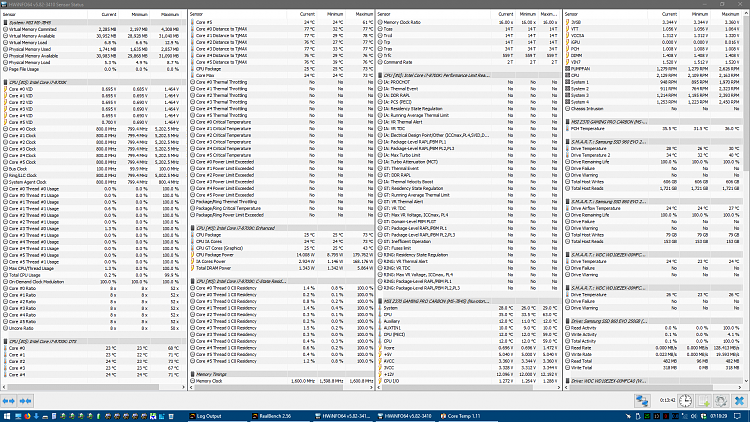New
#171
Asus Real Bench
-
-
New #172
-
-
-
-
New #176
Thanks Mike :).
Core Temp not displaying the VID could be a bug.
Here is the contents from the CoreTemp config file on my PC.
Code:[Core Temp settings] AlwaysOnTop=0; TjMaxOffset=0; Plugins=0; EnLog=0; Fahr=0; LogInt=10; Minimized=1; ReadInt=1000; ShowDTJ=0; BusClk=0; SnmpSharedMemory=0; AltFreq=0; SingleInstance=1; CloseToSystray=1; StatusColor=C0FF,FF; TextColor=FF000000; LabelColor=FF000000; SPX=1585; SPY=635; MiniMode=0; AutoUpdateCheck=0; HideTaskbarButton=0; CoreFrequencySelector=-1; Language=English; [System tray] SystrayOption=2; SystrayTransparentBack=0; SystrayColorAllBack=0,0,0,0,0,0; SystrayColorAllText=D8FF,90FF00,90FF00,FFB200,FF3A6B,DC00FF; SystrayColorHighCpuBack=0; SystrayColorHighCpuText=D8FF; SystrayColorHighBack=0; SystrayColorHighText=FF00; SystrayColorClockBack=0; SystrayColorClockText=FF8000; SystrayColorLoadBack=0; SystrayColorLoadText=FF; SystrayColorRamBack=0; SystrayColorRamText=C0C0C0; SystrayColorPowerBack=0; SystrayColorPowerText=C0C0C0; SystrayDisplayFrequency=1; SystrayDisplayLoad=1; SystrayDisplayRam=0; SystrayDisplayPower=1; SystrayFontName=Tahoma; SystrayFontSize=8; [Overheat protection settings] EnableOHP=0; NotifyHot=0; Balloon=1; Flash=0; Execute=; EnableShutDown=0; ProtectionType=0; ActivateAt=0; Seconds=30; ExecuteOnce=1; Degrees=90; [G15 LCD settings] G15BuiltInFont=1; G15Time=0; G1524HTime=1; G15FontName=Tahoma; G15FontSize=8; [Windows 7 Taskbar button settings] W7TBEnable=0; W7TBOption=0; W7TBCycleDelay=10; W7TBFrequencyColor=2; W7TBDisableMinimizeToTray=0;
-
New #177
-
-
-
-
Related Discussions


 Quote
Quote , Cache 50 and AVX Auto. I'm using the Windows Performance power plan with a few tweaks to allow the CPU to downclock to 800MHz when idle.
, Cache 50 and AVX Auto. I'm using the Windows Performance power plan with a few tweaks to allow the CPU to downclock to 800MHz when idle.