New
#771
Official OC Leaderboard
-
-
New #772
Sometimes at high clocks Cliff you can move baseclock a couple points and use say 55 multi to get to 5.6. Bclk of 102.1 and multi of 55. That wont make enough of a difference to throw off your ram settings.
-
New #773
Thanks Dave I used baseclocks to get my 5656.06 MHz validation before.
But after I finally got there, and saved the profile, I was able to boot into it, and then keep trying to beat it(never could... yet
But the problem now is, even after re-setting up the profile, it freezes just as the Windows boot spinner is stopping.
By the way, when using baseclock, you need to keep an eye on RAM speed and drop it down back to wherever you had it on before. As there comes a point; where speed and timings(which don't change) drift too much, to boot also.
-
New #774
Another neat thing I noticed, using base clock was;
when I was able to go up the equivalent of a multiplier(for example 54 @ BCLK of 102.1000 to get 5.513GHz),
I could suddenly then switch to 55 @BCLK 100.0000 and it would boot.
-
New #775
How can I get a better Cinebench score at 4.8Ghz vs 4.9Ghz?? Maybe other CPU usage during the Cinebench run can affect score?
Maybe other CPU usage during the Cinebench run can affect score?
-
New #776
I use this script, it helps to boost the score a bit. Just edit the location where Cinebench is saved.
Code:@echo off :: Check for administrative permissions >nul 2>&1 "%SYSTEMROOT%\system32\cacls.exe" "%SYSTEMROOT%\system32\config\system" :: If error flag set, we do not have admin. if '%errorlevel%' NEQ '0' ( echo Requesting administrative privileges... goto UACPrompt ) else ( goto gotAdmin ) :UACPrompt echo Set UAC = CreateObject^("Shell.Application"^) > "%temp%\getadmin.vbs" echo UAC.ShellExecute "cmd.exe", "/C """"%~f0""""", , "runas", 1 >> "%temp%\getadmin.vbs" cscript "%temp%\getadmin.vbs" exit /B :gotAdmin if exist "%temp%\getadmin.vbs" ( del "%temp%\getadmin.vbs" ) pushd "%CD%" CD /D "%~dp0" :: BatchGotAdmin (Run as Admin code ends) if not "%1" == "max" start /max cmd /c %0 max & exit/b cls taskkill /f /im explorer.exe :: Priority options: normal, abovenormal, high, realtime start /realtime /wait E:\CINEBENCHR15.038\CINEBENCH.exe echo. pause start explorer.exe exit
-
New #777
NOT a validation, only benchmark!
For the hell of it: Intel Core i9 9900K @ 5498.68 MHz - CPU-Z VALIDATOR
@5.5GHz
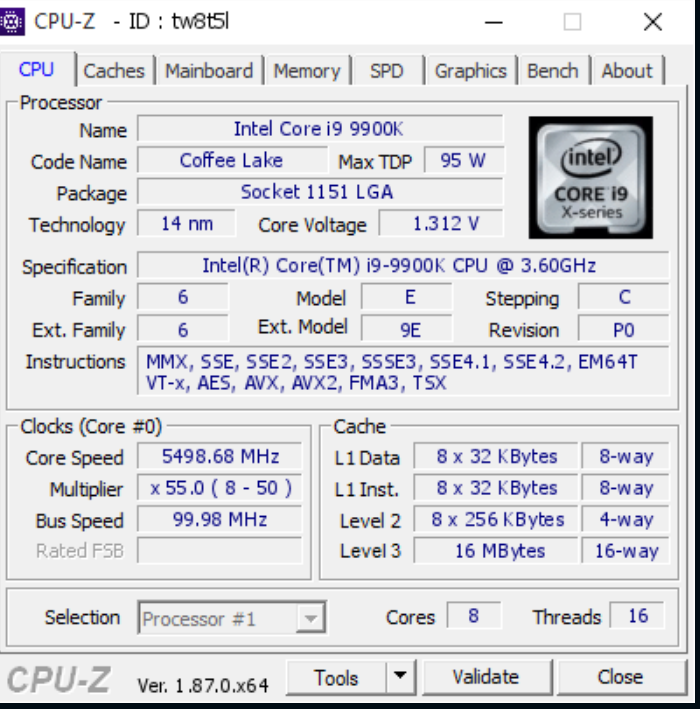
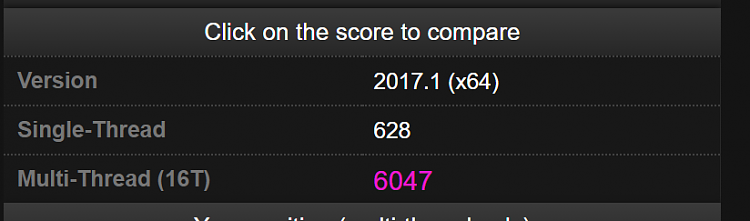
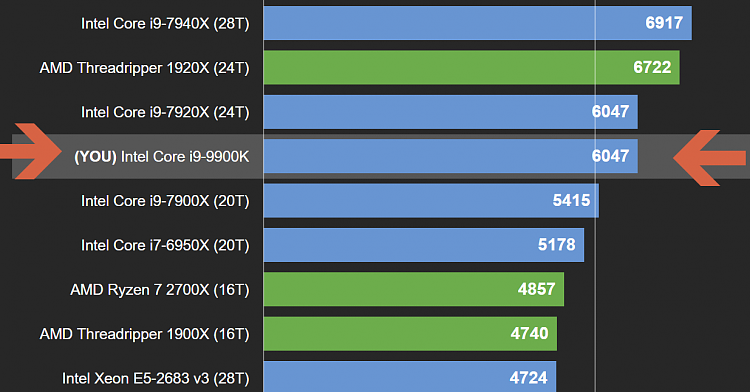
Last edited by Cliff S; 26 Dec 2018 at 04:18.
-
New #778
Prime and Realbench stable:
8086k @ 5.2/4.8 GHz AVX0 Realbench and prime stable, < 80c on air
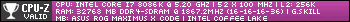
https://valid.x86.fr/wsbxk0
-
-
-
Related Discussions




 Quote
Quote Board updated
Board updated

