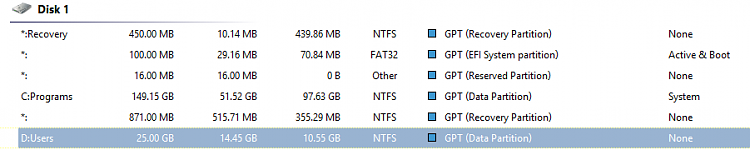New
#1
Backup/Image question
Hello,
For a new laptop with NVMe 256GB and an internal HDD 2TB, was wondering what the best way is to make a backup of OS partitions so that if needed, just copy over the partitions and be done with it.
I have moved Users folder to another partition so I currently have:
C:\OS
D:\Users
E:\Data
F:\VMs - use 2-3 VMs running simultaneously.
Am trying to set up Backup on the 2TB HDD.
I can make Macrium images of C and D together that makes my OS components.
Question 1 - Can I make partitions equal to or slightly bigger on 2TB HDD and clone C:\ and D:\ partitions to these partitions on 2TB HDD, so that I have another way to restore in case there is an issue with Reflect image?
Question 2 - Is it preferable to use VMs on HDD instead of NVMe? I use snapshots and there is a lot of disk thrasing. Or is it preferable to use 2TB HDD just as a backup store that does not get used much?
Would now need to have incremental backups of E:/Data folders on a regular basis. Am gradually moving most data to this E:\ partition and having D:\Users contain default data etc.
Thanks,


 Quote
Quote