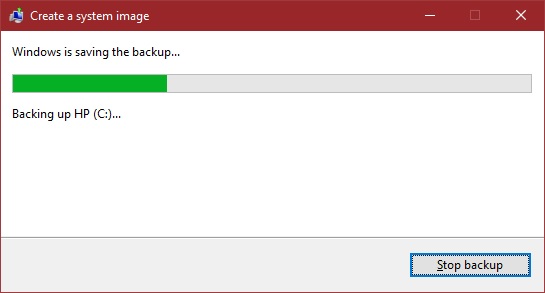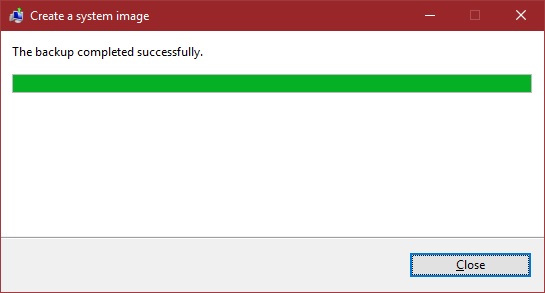New
#1
While creating a backup, I get this Event Viewer error.
Filter Manager failed to attach to volume '\Device\HarddiskVolume17'. This volume will be unavailable for filtering until a reboot. The final status was 0xC03A001C.
I have read several reasons why this error is thrown out during a backup, but I haven't found a solution yet. I have tried disabling the Windows Search Service as suggested by another site, but it did not solve the error being generated; so I set it back to its previous state.
This is the error parameters:
Log Name: System
Source: Microsoft-Windows-FilterManager
Date: 12/6/2017 8:15:47 AM
Event ID: 3
Task Category: None
Level: Error
Keywords:
User: SYSTEM
Computer: DESKTOP-9AETCF4
Description:
Filter Manager failed to attach to volume '\Device\HarddiskVolume17'. This volume will be unavailable for filtering until a reboot. The final status was 0xC03A001C.
Event Xml:
<Event xmlns="http://schemas.microsoft.com/win/2004/08/events/event">
<System>
<Provider Name="Microsoft-Windows-FilterManager" Guid="{F3C5E28E-63F6-49C7-A204-E48A1BC4B09D}" />
<EventID>3</EventID>
<Version>0</Version>
<Level>2</Level>
<Task>0</Task>
<Opcode>0</Opcode>
<Keywords>0x8000000000000000</Keywords>
<TimeCreated SystemTime="2017-12-06T13:15:47.735281300Z" />
<EventRecordID>19040</EventRecordID>
<Correlation />
<Execution ProcessID="4" ThreadID="332" />
<Channel>System</Channel>
<Computer>DESKTOP-9AETCF4</Computer>
<Security UserID="S-1-5-18" />
</System>
<EventData>
<Data Name="FinalStatus">0xc03a001c</Data>
<Data Name="ExtraStringLength">24</Data>
<Data Name="ExtraString">\Device\HarddiskVolume17</Data>
</EventData>
</Event>
Any ideas or suggestions are greatly appreciated.


 Quote
Quote