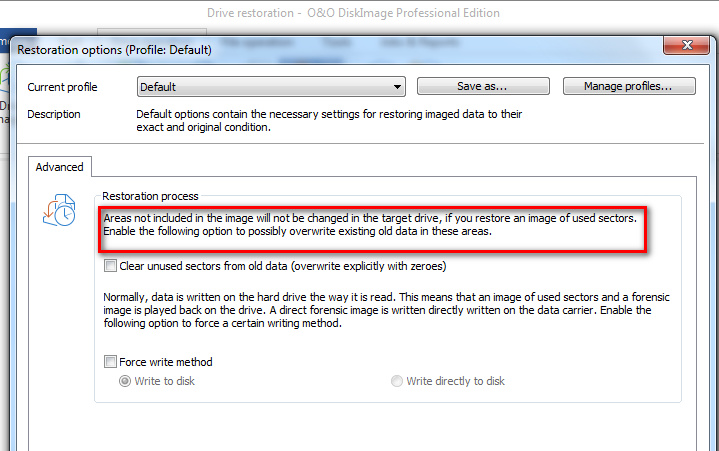New
#1
Macrium Rescue Drive vs Windows Recovery Drive
Is there any reason for me to create a Windows recovery USB drive if I already have a Macrium Reflect rescue USB drive and a set of solid images? If anything goes wrong I can always restore an image, so Iím not sure what additional protections a Windows recover drive would offer.


 Quote
Quote