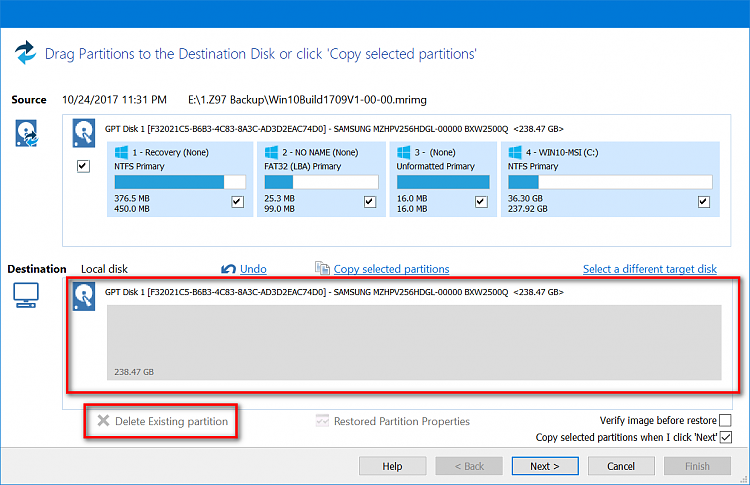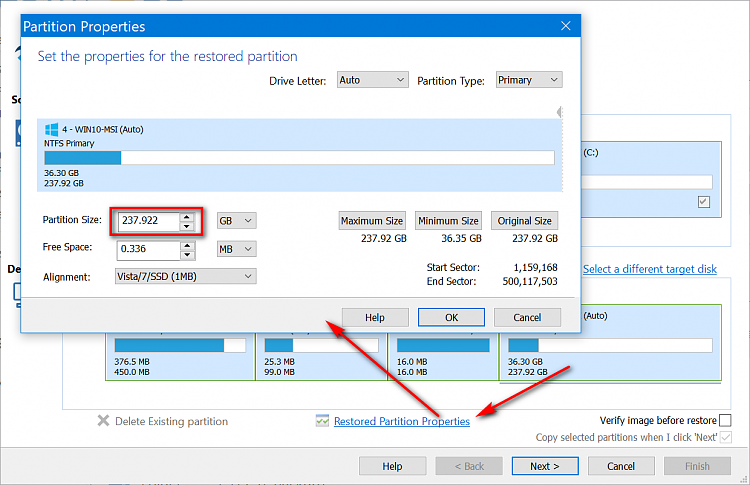New
#1
W10 macrium mirror to be restored on a smaller drive
My Windows 10 Acer V5 laptop has a ~430GB drive (excluding the system and W10 recovery partition), and I am creating a Macrium mirror copy and saving on a borrowed external drive temporarily. My plan is to subdivide the drive with Minitool as
150 system partition
150 for My documents & other data
100+ macrium backups
Of the 430GB, the system programs and data occupy 63GB. Can I restore the original mirror to a reduced size partition and will it boot?


 Quote
Quote