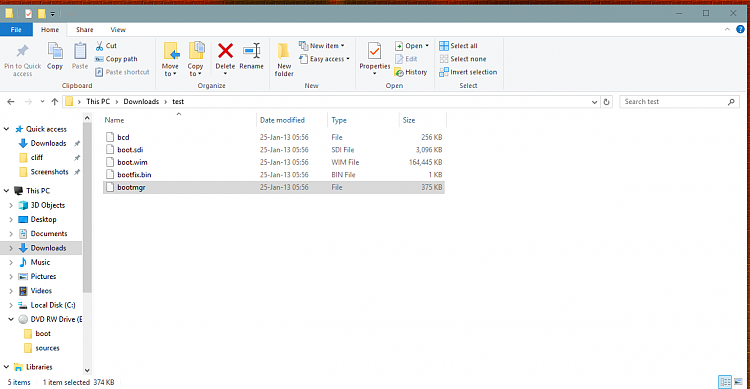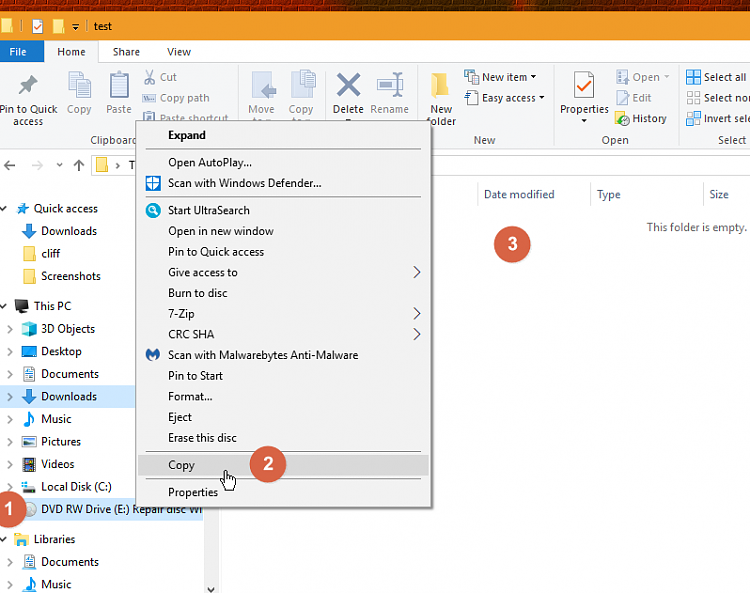New
#11
Chris S
I am attempting to copy backup disks to the desk top folder I created, and the first two disks initiated a message as follows....There is not enough space on DVD RW drive. You need an additional 4.34 GB to copy these files. My hard drive is I TB 791GB free. Need help


 Quote
Quote