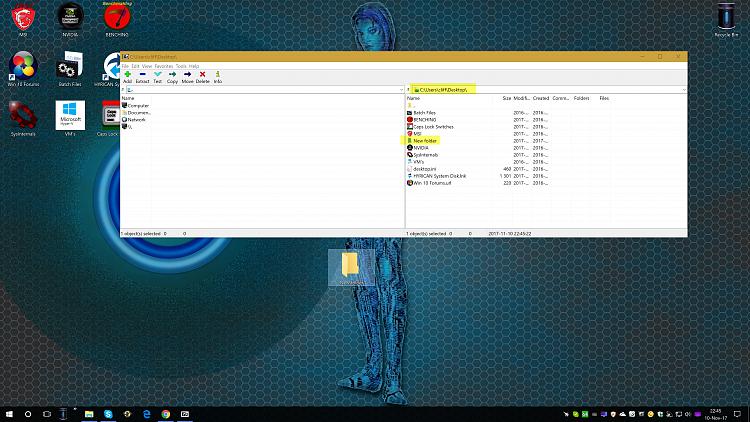New
#1
Virtual Hard disk Files can't be mounted from image files
Please allow me to explain my problem for it to be better understood. Approx. three weeks ago my computer just suddenly shut down. Within a few seconds I was receiving a display that said Windows will repair your computer and reinstall Windows. I did a lot of reading and research in this forum and now realize that my computer apparently crashed back then. Since windows repaired and reinstalled windows the computer seemed to work ok, except for limited of programs. I was advised by a friend who is Microsoft Insider, that my files needed to be reinstalled. If I may, before I can explain further, can I ask if my files can be recovered if I didn't have any backups. I will continue after a response, thank you.
Last edited by jetman; 05 Nov 2017 at 15:32.


 Quote
Quote