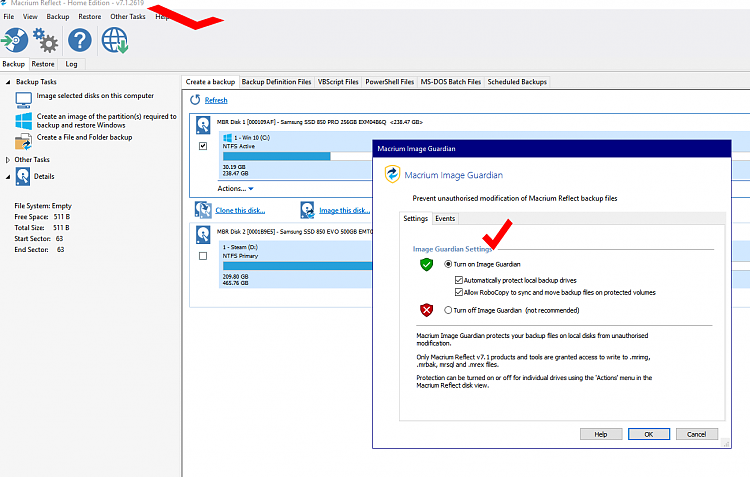New
#1
Experiences with Macrium Image Guardian (MIG)
Paid versions of Macrium Reflect now have Macrium Image Guardian that only allows images to be modified by Macrium Reflect itself, preventing malware attacks. I have tested it a bit and have some comments other might find useful.
1) It protects all images including ones created before MIG was itroduced.
2) You cannot delete an image except via Reflect when MIG is active. The error message is a bit obscure.
3) You can temporarily turn off MIG, but next time you use Macrium, it is switched back on.
I think but am not certain, it switches back on automatically after a reboot or some period of time. I would need to test further.
4) I find MIG to be a solution to a problem I never had, as I store images offline anyway. I personally find it a bit of a PITA, especially as it keeps switching itself backon.
There is a brute force way of switching it off i.e. actually uninstall the MIG component. To do this, you have to select uninstall for Marcrium Reflect Free, from Programs and Features, select modify, and then you can uninstall MIG completely.
I would have preferred to have an option to switch on or off from UI, with option to automatically restart or not.
The problem with MIG is that although it protects online images, it still cannot stop online drives being locked by ransomware i.e. you should still hold backups offline, but then MIG is less useful.


 Quote
Quote