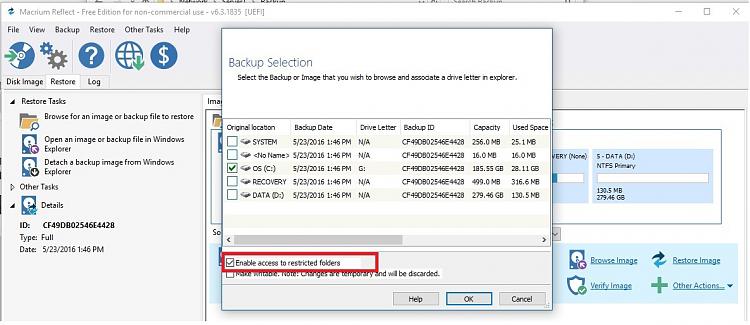New
#1
Unable to set new owner on user. The media is write protected
Hi
I had to reset Windows 10 due to a ransom ware attack. I mounted my backup using Aomei Backupper. I can view everything but my User files. When I select my User files I get the message: You don't currently have permission to access this folder. When I try to set permissions I end up with the message: Unable to set new owner on user. The media is write protected. I sure would appreciate some help on this.


 Quote
Quote