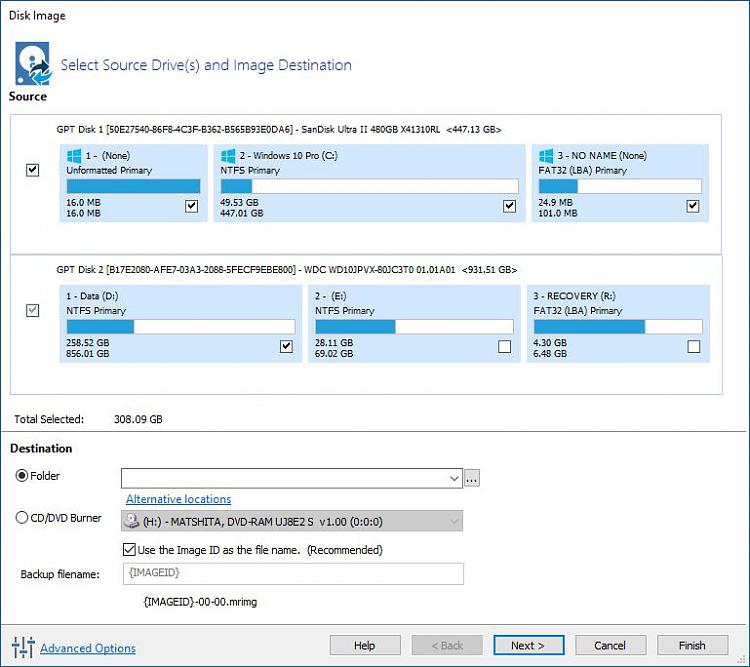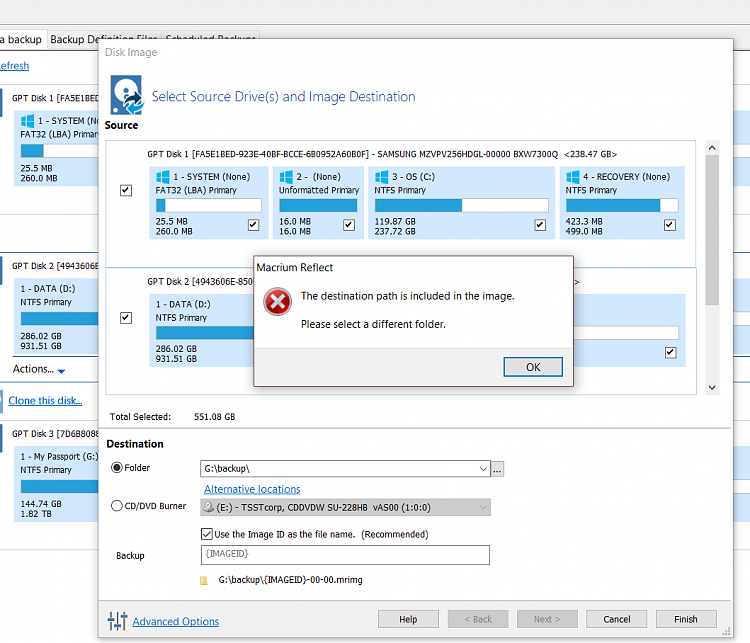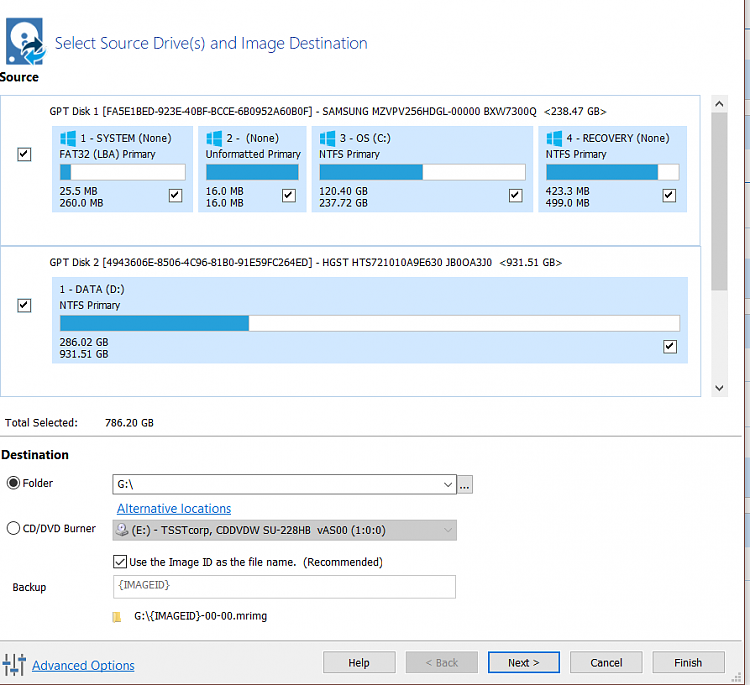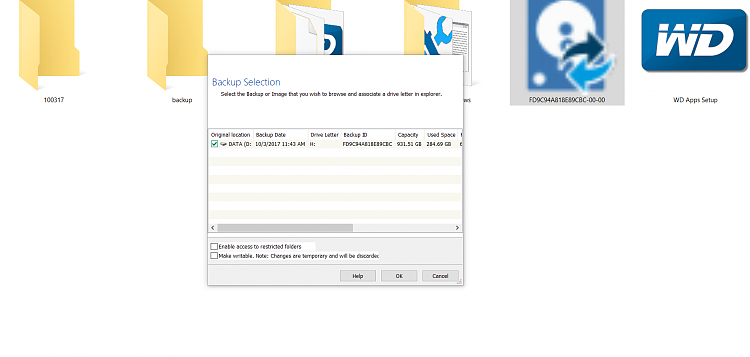New
#1
Macrium not backing up my Data Drive
Im trying to make an image of my laptop partitions but when I open the backup image to explore it
the D Data Drive is missing
Below are captures of my backup screen choices as well as the capture of the partitions contained in the image file Why is the backup file not including my D (data partition)??


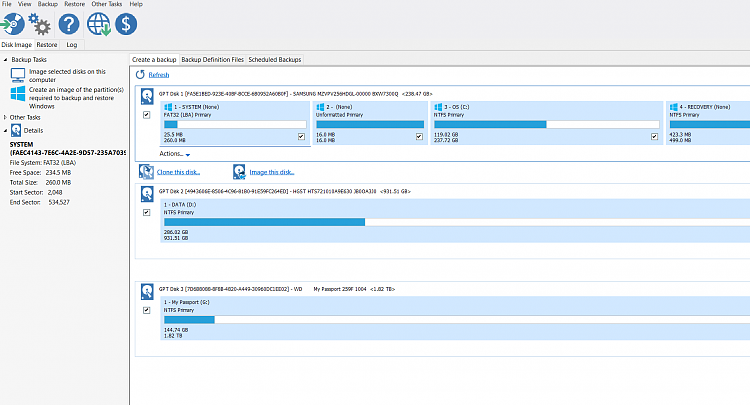

 Quote
Quote