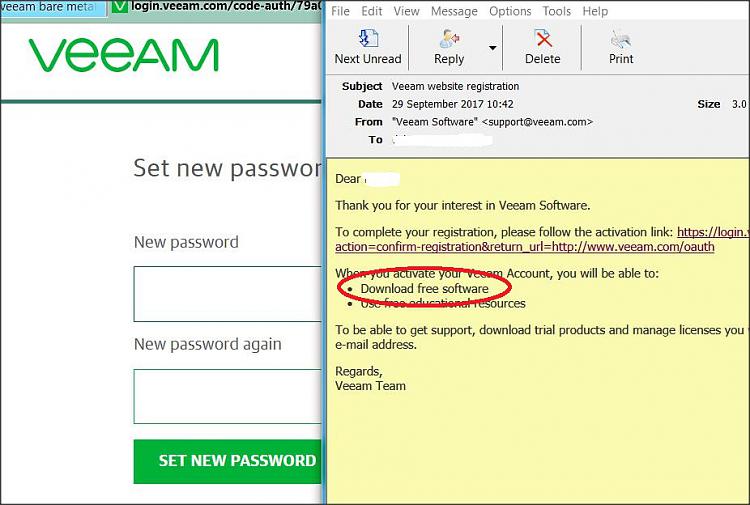New
#11
How? Booting iso from bios? No luck with that. Only way i could boot it was to converting iso to bootable pen drive using Rufus: Rufus - Create bootable USB drives the easy way
It run ok but in be recovery environment it could recover from iso.


 Quote
Quote