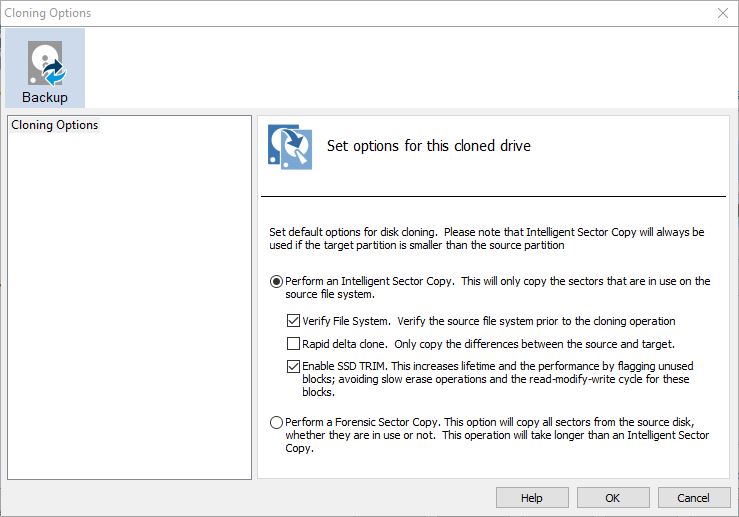New
#31
I can tell you why. I've got several computers on my network. I do backups by saving images of the drives to a NAS - Network Attached Storage unit. If one of the computers' drives should fail, I will install a new drive into the computer, boot it from the Macrium Reflect rescue drive, and restore the image stored on the NAS to the new drive installed in the computer. Much better solution that having a spare hard drive for each computer that I would have to connect every time I wanted to make a backup clone of that computer.
Also by saving images vs. cloning you can keep multiple images over time. What happens if your computer gets infected with a virus, and before you realize it has a virus, you do your normal clone type backup? Now you've just cloned the virus as well. With multiple image backups you can go back to the image before the virus and restore, even if the most recent image you made had the virus already on it.


 Quote
Quote