New
#1
What does this mean?
-
-
New #2
Hello mobile1, :)
That notification means that the drive you have selected to save your File History to was not connected or available when Windows tried to create a backup of your File History.
If you don't use File History, then you can turn it off to stop this notification.
 Turn On or Off File History in Windows 10 Windows 10 Backup Restore Tutorials
Turn On or Off File History in Windows 10 Windows 10 Backup Restore Tutorials
If you do use File History, then you'll need to make sure the selected drive is connected and available (ex: turned on), or select another drive to use for your File History.
 Select Drive for File History in Windows 10 Windows 10 Backup Restore Tutorials
Select Drive for File History in Windows 10 Windows 10 Backup Restore Tutorials
Last edited by Brink; 18 Sep 2017 at 20:57. Reason: typo
-
New #3
If possible, have a routine of connecting the needed device, doing the File History stuff, disconnecting the needed device.
Reason: if ransomware hits, it is best that any/all external backup media is not connected.

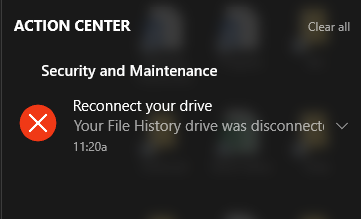

 Quote
Quote