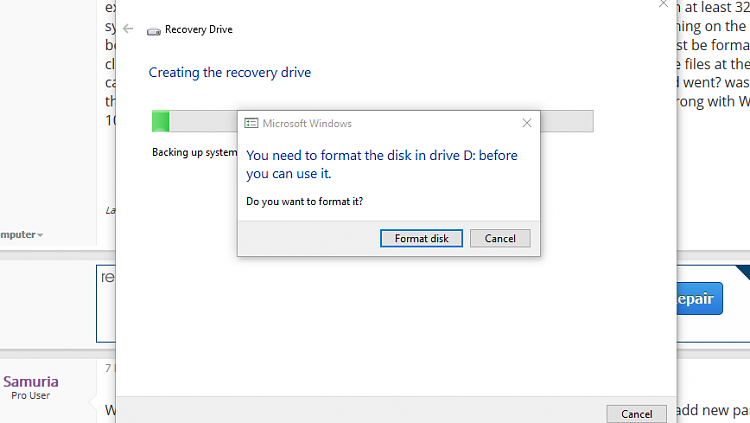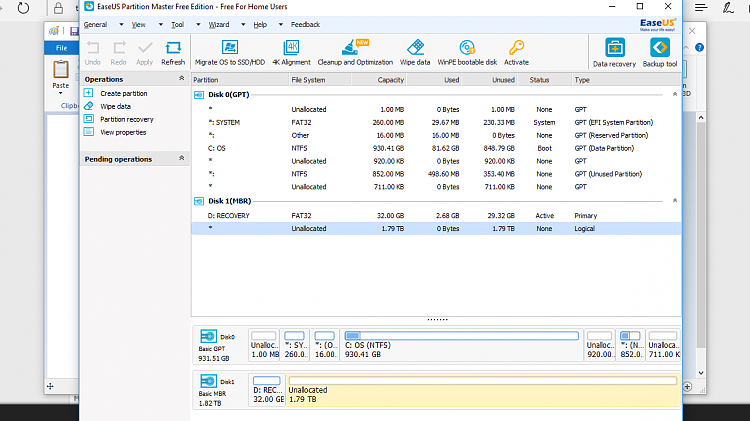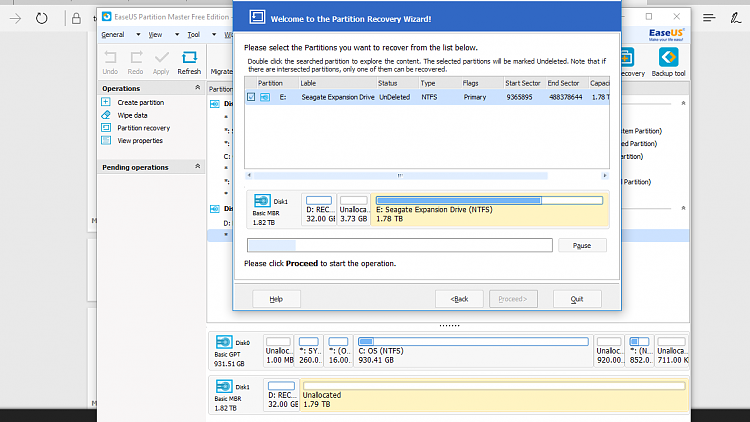New
#1
External 2TB HDD contents gone after creating bootable partition
So I did a partition on my Seagate external 2TB, used easeUS to move existing data at the back and created another 35GB partition for a windows recovery drive at the front which I have given a drive letter of 'R:' (the remaining data was having the drive letter at default 'D:' ) . Upon initiating 'create a recovery drive' on the existing OS win 10 on my Asus laptop, I am sure when prompted to choose a drive of with at least 32GB for system files to be copied, I have chosen R: not D: now when it was prompting that everything on the drive will be deleted I just clicked ok. Suddenly there was a prompt telling me to use D: it should first be formatted I click 'cancel' then as I can see what was there on the Directory was D: with some bootable files at the 35GB capacity. Where did my originally D: which has an enormous amount of backups I needed went? was I doing the wrong thing making a portion of my external HDD bootable? or is there something wrong with Windows 10 recovery drive function? this is so frustrating, please advise. Thanks!
Last edited by amdc; 11 Sep 2017 at 17:39.


 Quote
Quote