New
#1
Questions on some MRF settings
I use MRF for system image backups once every 3 months on my 3 Windows 10 computers on a rotating basis.
I looked into their settings again and am wondering about the following:
Enable TRIM on restore
--- The computer I am doing now plus one of my other computers do not have SSD's.
--- Even though Enable TRIM on restore is the default setting without mentioning if it matters whether or not an SSD is in use, I suspect it should be unchecked: is that correct?
Then there's Restore Master Boot Record settings
Replace with the Master Boot Record from the backup (Recommended)
--- Shouldn't I uncheck that on the computer I'm doing now?
--- According to diskpart, the computer I'm doing now uses Gpt


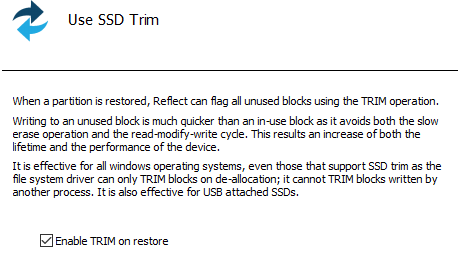


 Quote
Quote