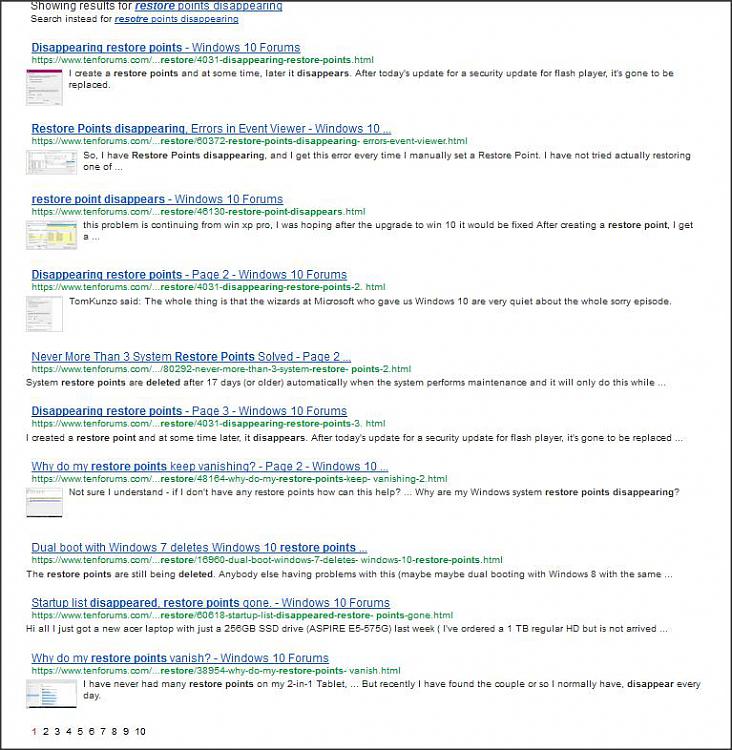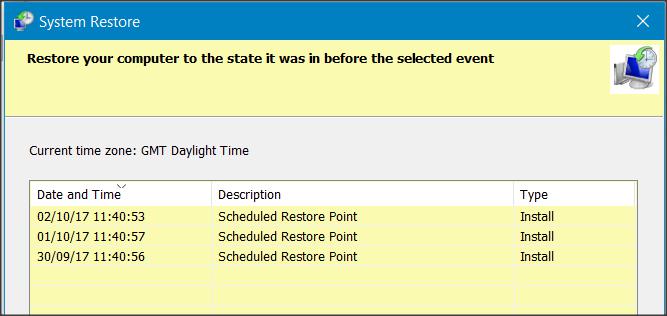New
#1
Windows randomly deletes restore points
Windows seems to be randomly deleting system restore points, including the ones i created manually. Windows also seems to be creating new system restore points that doesnt work. Is it possible to prevent windows from deleting system restore points that i have created, and how do i prevent windows from creating system restore points that doesnt work?
Solved by using aomei backupper instead of microsofts solution. ✔
Last edited by Cerawy; 19 Apr 2021 at 22:12.


 Quote
Quote