New
#1
Confusion over Bitlocker
My Surface Pro 4 (Win10 X64 Vrs 1703) is confused about Bitlocker
Disk Management indicates that the C: drive is "236.38 GB NTFS (BitLocker Encrypted)"
But Control Panel>System and Security>Bitlocker Drive encryption says
"Local Disk (C:) Bitlocker waiting for activation" With an Icon to Turn Bitlocker ON.
Unfortunately most low level disk manipulation programs take the Encrypted option. So I can't make a clone of the disk using Acronis or similar software.
Any ideas about what may be happening? All comments gratefully received.

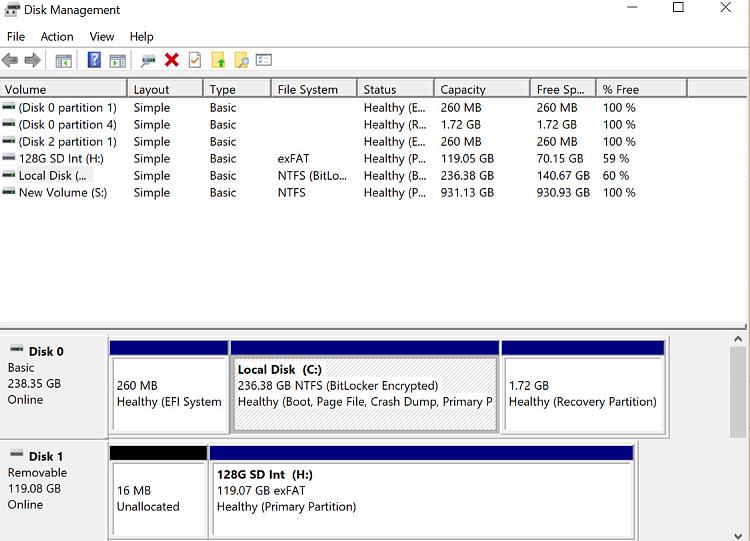
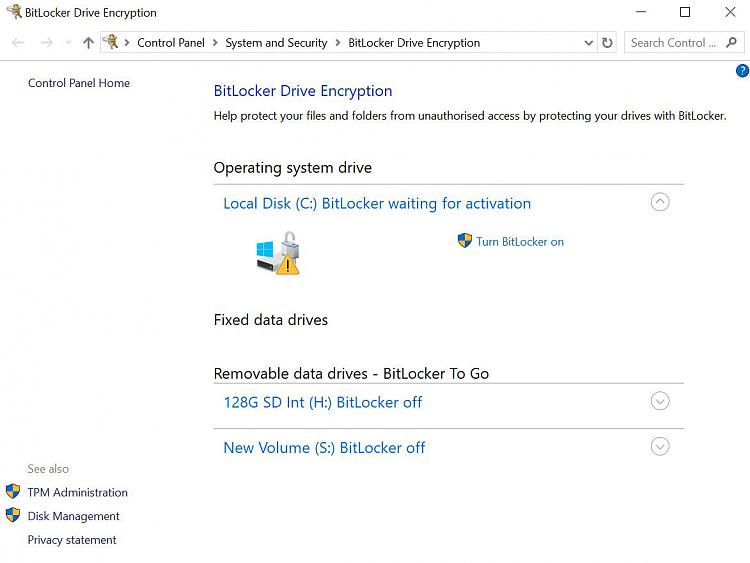

 Quote
Quote