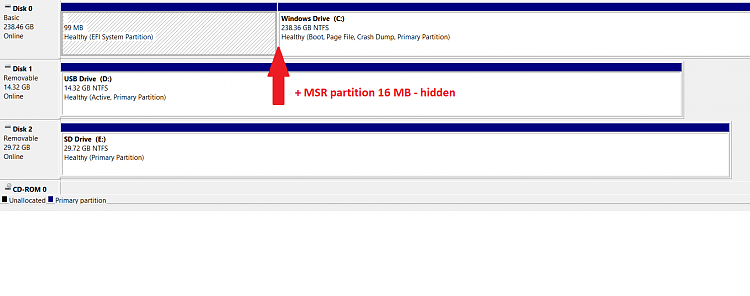New
#1
how to restore deleted recovery partition?
I recently created a Recovery USB drive. After it was done I said yes to "delete recovery partition". I now find I have a new F drive of about 10 gig on my hard drive. Can anyone please advise me what happened here, and can I do anything about it. I am NOT a guru but can follow simple instructions or advice. Thank you.


 Quote
Quote