New
#11
How to Create a Restore Point?
-
-
New #12
Hello Swifty, :)
The shortcut in the tutorial below will open directly to "System Protection" to help.
 Create System Protection shortcut in Windows 10 Windows 10 Customization Tutorials
Create System Protection shortcut in Windows 10 Windows 10 Customization Tutorials
-
New #13
I just typed "restore" into the Cortana search box, and the first thing that came up was "Create a restore point." Here's a screen cap:
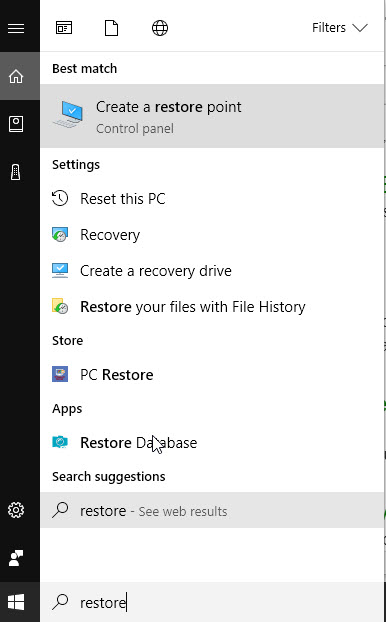
Also, if you type "System" into Cortana search box, you can open the "System" item in Control Panel. Then you'd click "System Protection" to get to that tab in the System Properties window as I already explained in my previous post.
Hope you find your way there, and sorry for your troubles,
--Ed--
-
New #14
Yes, but I have age-related short term memory loss. Within a week of this thread petering out, I will have completely forgotten about searching the taskbar for "System Properties".
A shortcut which takes me to the panel titled "System Properties" would be very helpful. I already have a folder called "System Stuff", it would work well there. I've already looked in that folder two or three times in case I'd already got the shortcut to "System Properties", but alas, no. Still not there 🙁
-
-
Related Discussions


 Quote
Quote