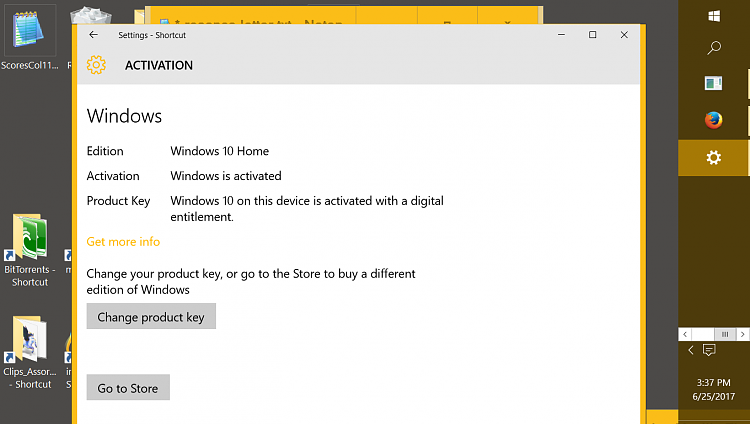New
#11
Perhaps If I start at the beginning you will understand my situation better.
I bought this Toshiba Satellite C-55B Intel(R) Celeron(R) N2840 @ 2.1GHz..
It came with Windows 8.1 pre installed.
At some point the Windows 8.1 got corrupt.
I couldn't reinstall it because I didn't have the key. I kept getting the "Get Windows 10 it's free" prompt.
So I did. I was having problems with it (I forget what).
Somebody on your forum suggested I download and install the Anniversary Update. I did and it ran so slow (on this old made for 8.1 machine) that it was intolerable. So uninstalled the Anniversary Update. Then It ran a little slower but was ok. As time passed Microsoft kept installing all these updates. Making my computer go slower and slower.
As far as reverting back to 8.1, When I made room for the Anniversary Update (I needed 20GBs) I deleted all my 8.1 files (I didn't think I needed them anymore). Including the 8.1 restore files.
What I would like to do is remove all the updates since the Anniversary Update.
Anyway if I could get things back to where I was before that last upgrade I would be happy.
As far as too many partitions I had the same amount of partitions before the last upgrade and I was working ok.
Don Cole

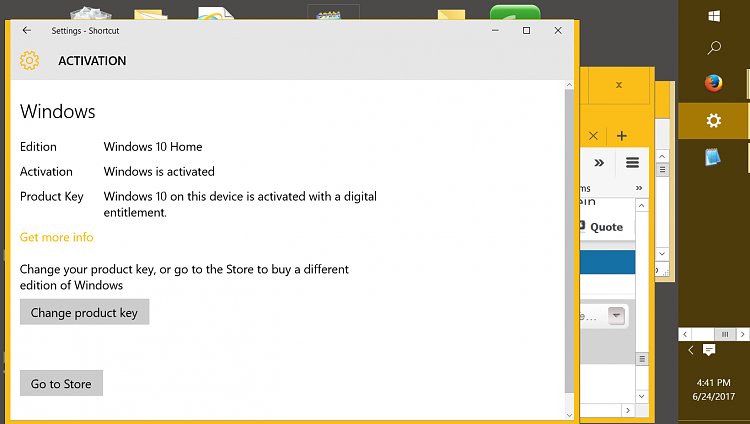

 Quote
Quote