New
#1
I am slightly confused about my backup plan and retention rules
Hello, I am new to this website as Macrium directed me here as being a 'free Macrium support forum' so hello to all once again! :) I have Macrium Free version.
I create images of my Seagate 2TB internal harddrive onto my Seagate 2TB external harddrive. Hopefully the image I have added provides viable informataion. (apologies for image size in this thread)
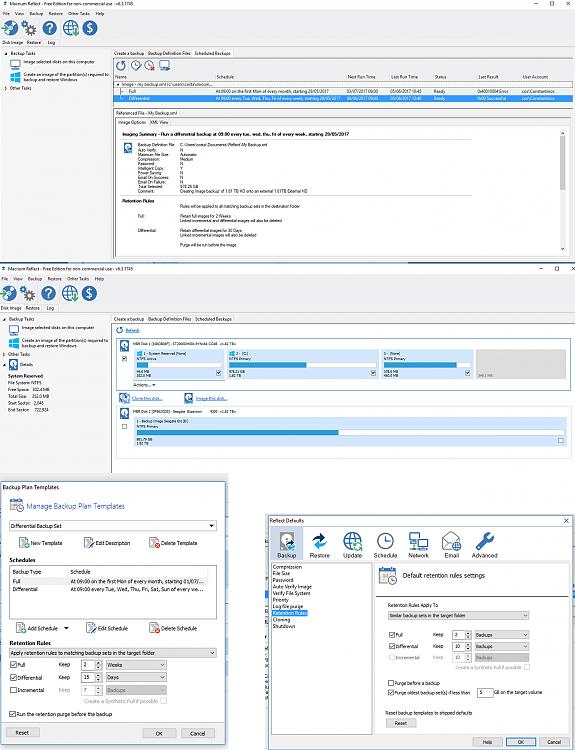
For the first time using Macrium free version, I created a 'Full' image on the 1st June. Straight after I create a 'Diffferential' just after the 'Full' was created. I then proceed to creating Differential images every day. (this was working the past few days)
If I understand correctly, you cannot create a Differential image on the same day as a Full. Thats why you can probably see an error next to the full image (not sure how to fix this? Maybe I have to run the Full again?). I also received an error next to the Differential, but changing the plan days/restarting PC managed to fix then and I was able to successfully create the Differential just now.
Now as I have a 2TB internal creating image onto my 2TB external, there will not be enough space for more than 2 images. I tried this last week and after another full image was created (now 2 in total) my external HD was 90% full. So hope you can advise what plan I should choose, when to run the images and how many days/weeks I should keep them.
What I would like is to create a Differential everyday, and a Full image once a month. Or even better, a differential everyday apart from the day the Full image runs (as you cant do both on same day, even though I did just that the very first time I created both images). Hopefully this can be done?
Apologies if I have gone on for too long, hopefully at the end of this I can have a much better understanding of my plan! :)
Thank you

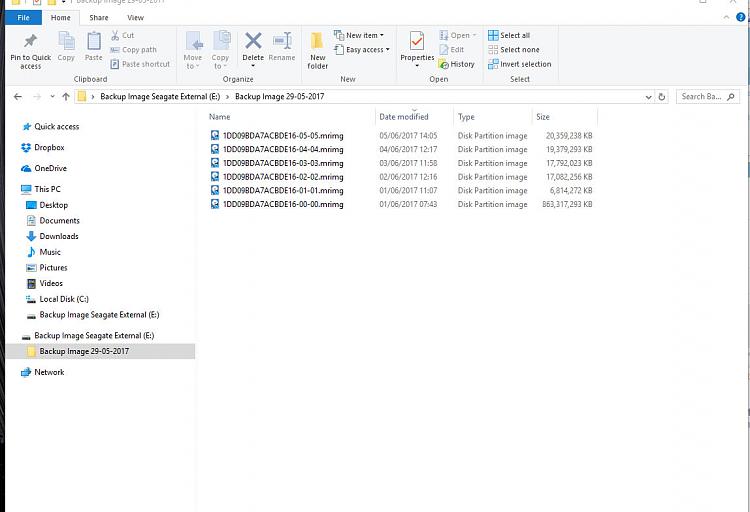

 Quote
Quote .
.
 . I am glad this Place is a 'free to ask' forum/community and hopefully I get my issue sorted. It also looks like this website is good for all issues?..sort of a variety website?
. I am glad this Place is a 'free to ask' forum/community and hopefully I get my issue sorted. It also looks like this website is good for all issues?..sort of a variety website?
